Saturday, March 31, 2018
Thursday, March 29, 2018
Wednesday, March 28, 2018
Best CMS of 2018
Content plays a major role in the journey of building your online presence and brand. Without it, you're going to struggle in today’s ruthless business world. In fact, digital marketing is arguably one of the most important areas of commerce, although it’s often neglected.
To maximise your operation's potential, you need a reliable content management system (CMS). You’ll find plenty of them out there, and they all allow you to create and manage your own content, website and blogs. But some are more effective than others - and that's where we can help.
With the written word and media, you have a potential way to become a key influencer in your industry, and to connect with your customers on top of offering them quality products. So in this article, we’ll highlight the best systems, which cater for different needs and budgets.
- These are the best web hosting services of 2018
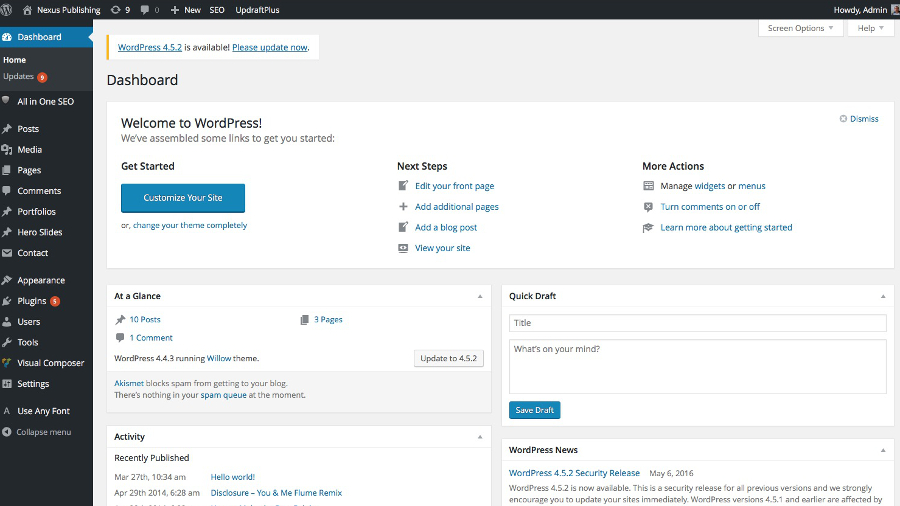
WordPress
If there’s one CMS most people have heard of, it’s WordPress. The platform was launched in 2003 and has become a major part of the internet since. Based on PHP and MySQL, it provides you with tools to create a feature-packed website or blog using written content, videos, images and more.
You also have the ability to install a mixture of pre-made and third-party themes to personalise your website. They cater for all sorts of industries, from retail to hospitality. Although you can download the software for free from Wordpress.org and install it on your server, there’s also the option to get a domain and hosting with WordPress.
The business plan costs about £20 a month (around $26, AU$36) and gives you full access to the theme store, unlimited storage space and a custom domain. That’s not a bad investment if you want to create a website and maintain it going forward.

Squarespace
Squarespace is another popular CMS platform (largely thanks to its omnipresent podcast advertising!), and it started out at around the same time as WordPress. The main difference is that it isn’t open-source – so you can’t download the software and install it on your own server.
Instead, it’s an integrated website builder, blogging platform and hosting service. The premise is that you sign up for a subscription and Squarespace makes it easy to build a website from scratch, which is obviously handy if you don’t have any previous web development experience, or if you need to get a site up and running in a short space of time. Like WordPress, you can install different themes and build a website using text, images and videos.
There’s also a commerce platform available. It lets you build and manage your own online store, without having to pay a hefty sum for a tech pro to do it for you. Again, there’s the option to go for a business-ready package. For $12 per month (around £9, AU$15) you get your own domain, unlimited bandwidth and storage, SSL security and Google AdWords credit.

Magnolia
One of the main attractions of content management systems is that they’re often easy to set up and use. If you’re running a business, you’ll want to have a website to promote your products and services, but you may not have the technical know-how to build one yourself.
The java-based Magnolia CMS is targeted specifically at companies that need websites which can do pretty much everything. It sports a hub integrating areas such as e-commerce, analytics, marketing automation, social media, CRM and ERP. The beauty here is that you can add these functions as time goes on and your business develops.
Security is at the heart of the system, too, as it employs an architecture that separates your website’s public and private elements to help combat attacks. You can even define what users and admins are able to do, so you’ll always know who can write, edit, view and publish certain content. Prices are tailored to business needs.
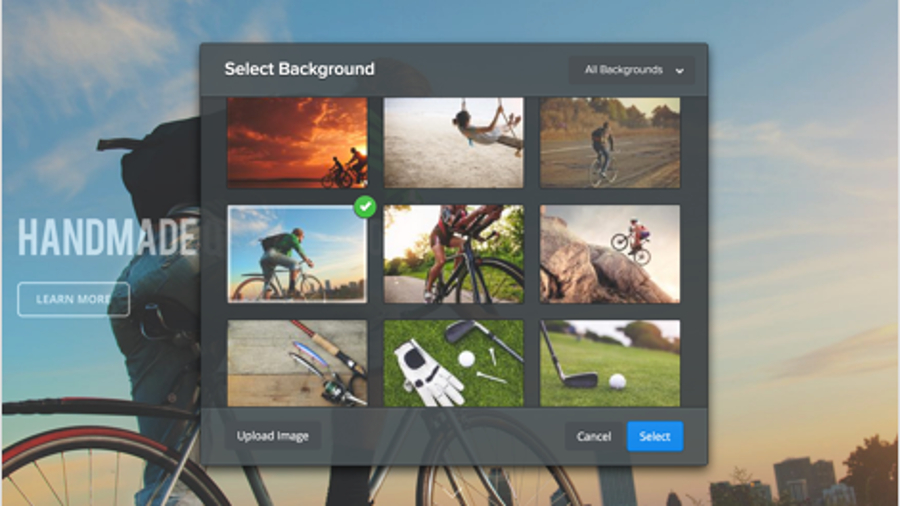
Weebly
Similar to WordPress, Weebly may well be a name that you’re familiar with. It’s an easy-to-use content management system that lets you set up a simple website within a matter of minutes. The platform uses a drag-and-drop format, so you can add features and media to your website easily. And by the same token, you can swiftly remove anything whenever you want.
There are a load of pricing options to choose from, all based on different business and personal needs. After the basic, free option, the cheapest plan is £5 a month (around $6.50, AU$8), which provides you with unlimited storage, a domain name and Google Ads credit. There is a small business option, and that’ll set you back £17 a month (around $22, AU$28). For that, you get all the usual features, as well as handy tools like password protection and tax calculators.
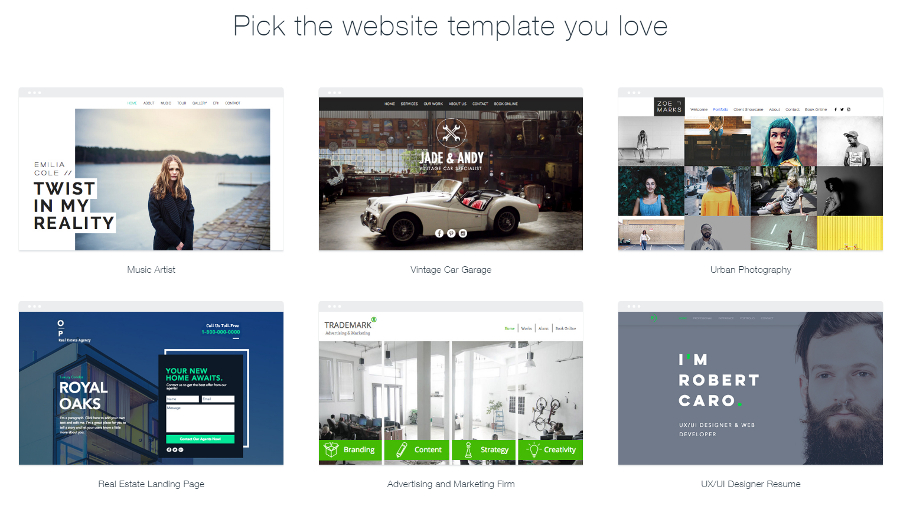
Wix
Wix is a cloud-based web development platform which lets you create HTML5 and mobile-optimised websites easily.
The platform offers a drag-and-drop system, and you can add more functionality by installing plugins. Wix caters for elements including email marketing, e-commerce, contact forms and community forums. As is normal for CMS platforms, you have the option to remove adverts, use your own domain name and get increased bandwidth by going for a premium plan.
Prices start at £2.55 a month (around $3, AU$4), although if you’re a small business, the company recommends that you go for the £7.76 (around $10, AU$13) Unlimited option. For that, you benefit from uncapped bandwidth, 10GB of storage, a free domain, a custom favicon, an online store builder and ad vouchers.
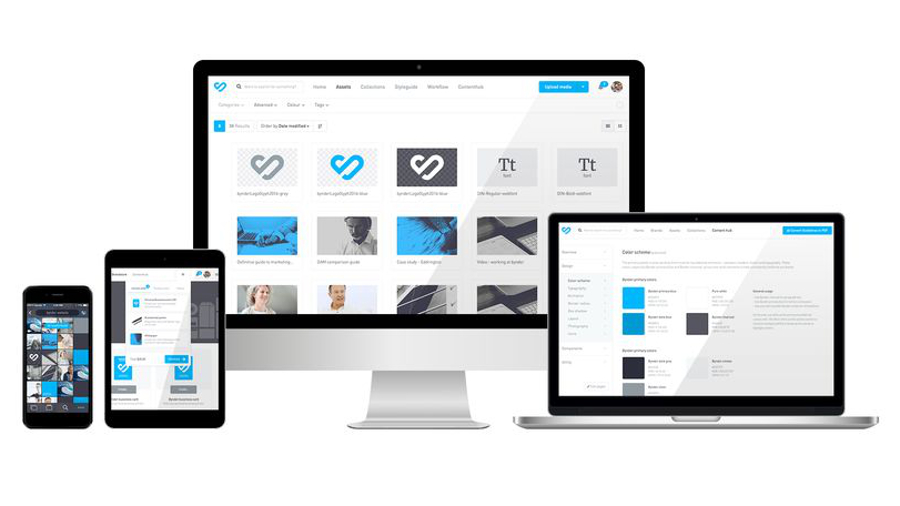
Bynder
Content management systems are great for publishing content online, obviously enough, but they’re also gold dust when it comes to collaborating on content across teams. Bynder is a marketing platform that lets brands create, find, use and work on content easily.
It provides a plethora of high-quality workflows to help brand managers, marketers and editors produce, approve and circulate new marketing content. There’s also the ability to create a shareable style guide so all content is consistent and matches the company’s brand image.
While it sports some handy features, Bynder is a lot more expensive than other offerings. You'll need to contact the company for exact pricing, but you should expect to pay at least $450 per month (around £345, AU$570) and prices can reach thousands. That said, the software is designed to take a good deal of strain off your marketing budget by simplifying many mundane and time-consuming tasks.
from blogger-2 https://ift.tt/2J064Er
via IFTTT
Amazon Kindle Lite app will solve reading woes on patchy networks
Amazon has launched the Kindle Lite - a reading app that takes up lesser space on your smartphone. The app is designed specially for phones with low storage and weaker internet connectivity. Interestingly, India is the first country where Amazon has released the app.
Similar to the Go version of Google apps, the Kindle Lite App is less than 2MB and has all the necessary Kindle features like personalised recommendations, Whispersync (helps you sync your ebooks across devices) and also has free eBook samples and titles in English, Hindi, Tamil, Marathi, Gujarati and Malayalam.
The Kindle Lite app was first released as an open beta last year to enhance customer experience with faster downloads, instant reading and a lighter app. The best part is that it retains all the necessary features that exist on the Kindle App. Meaning, customers can buy eBooks through a personalised shopping experience, they can zoom into images, has night-mode for reading in dark, resizable font size and more.
The app is now available to download on the Google Play Store for all Android phones.
During the first month of launch, customers will also get 80% cashback on their first eBook purchased on Kindle Lite through Amazon Pay.
from blogger-2 https://ift.tt/2GiOvgW
via IFTTT
Tuesday, March 27, 2018
Ethereum falls after rumors of a powerful mining chip surface
Rumors of a new ASIC mining rig from Bitmain have driven Ethereum prices well below their one-week high of $585. An ASIC – or Application-specific integrated circuit – in the cryptocurrency world is a chip that designers create for the specific purpose of mining a single currency. Early Bitcoin ASICs, for example, drove adoption up and then, in some eyes, centralized Bitcoin mining in a few hands, thereby thwarting the decentralized ethos of die-hard cryptocurrency fans.
According to a CNBC report, analyst Christopher Rolland visited China where he unearthed rumors of a new ASIC chip dedicated to Ethereum mining.
“During our travels through Asia last week, we confirmed that Bitmain has already developed an ASIC [application-specific integrated circuit] for mining Ethereum, and is readying the supply chain for shipments in 2Q18,” analyst Christopher Rolland wrote in a note to clients Monday. “While Bitmain is likely to be the largest ASIC vendor (currently 70-80% of Bitcoin mining ASICs) and the first to market with this product, we have learned of at least three other companies working on Ethereum ASICs, all at various stages of development.”
Historically users have mined Ethereum using GPUs which, in turn, led to the unavailability of GPUs for gaming and graphics. However, an ASIC would change the mining equation entirely, resulting in a certain amount of centralization as big players – including Bitmain – created higher barrier to entry for casual miners.
“Ethereum is of the most profitable coins available for GPU mining,” said Mikhail Avady, founder of TryMining.com. “It’s going to affect a lot of the market. Without understanding the hash power of these Bitmain machines we can’t tell if it will make GPUs obsolete or not.”
“It can be seen as an attack on the network. It’s a centralization problem,” he said.
Avady points out that there is a constant debate among cryptocurrency aficionados regarding ASICs and their effect on the market. Some are expecting a move to more mineable coins including Monero and ZCash.
“What would be bad is if there was only one Ethereum ASIC manufacturer,” he said. “But with Samsung and a couple other players getting into the game it won’t be bad for long.”
There is also concern over ICO launches and actual utility of Ethereum-based smart contract tokens. “The price of ETH is becoming consolidated as people become more realistic about blockchain technology,” said Sky Guo, CEO of Cypherium. “People are looking for higher quality blockchain projects. I believe a rebound in ETH’s price will come soon as panic surrounding regulations begins to fade.”
from blogger-2 https://ift.tt/2I7a6cL
via IFTTT
Mozilla's new Firefox extension keeps Facebook locked in its own sandbox
In the midst of the Cambridge Analytica data scandal, Mozilla has released a Firefox extension that effectively sandboxes Facebook. It doesn't prevent third-party apps from collecting your data, but it does make it harder for the social network to use cookies to track your online activity.
When you install Facebook Container, the extension will start by deleting the cookie that keeps you logged into Facebook. Next time you visit the site, it will appear in a blue-highlighted tab and you can log back in as normal.
Following a link from Facebook to a different site will cause it to open in a new tab outside the container, and clicking Share buttons on other sites will open them within the container. Bear in mind that these buttons pass information about the site you arrived from to Facebook.
Because you're only logged into Facebook within the container, sites and apps that require you to log in using your account won't work. Neither will embedded Facebook comments or Like buttons on other sites.
Pressing pause on advertising
Mozilla is one of several companies that have suspended advertising on Facebook following the news that data analysis company Cambridge Analytica had harvested data from 50 million people without permission.
We are encouraged that Mark Zuckerberg has promised to improve the privacy settings and make them more protective," Mozilla said in a statement on its company blog. "When Facebook takes stronger action in how it shares customer data, specifically strengthening its default privacy settings for third-party apps, we’ll consider returning."
from blogger-2 https://ift.tt/2pHzI9u
via IFTTT
Monday, March 26, 2018
WhatsApp beta for Android gets QR code support for payments
WhatsApp has started rolling out support for QR codes that enable monetary transactions. This feature is currently being enabled for users in the Android beta channel, with a wider rollout expected in the next few weeks. To be able to send money via QR codes, you will have to enable WhatsApp Payments if you haven’t already.
With competing digital payments services regularly adding new features to their apps, WhatsApp has seemingly decided to continue to roll out new features for its users too. The latest beta version of WhatsApp for Android has added a new feature that lets users send money by scanning QR codes.
This comes after the messaging service had recently added a feature called ‘Send to UPI ID’, allowing its users to send money to any UPI ID in India.
How to use WhatsApp Payments QR code
To enable the QR code feature, you will have to install the latest version of WhatsApp beta for Android, i.e., version 2.18.93. Once installed, you can head over to Settings -> Payments -> New Payment and select QR code. This will open a scanner that will look for a compatible QR code and once the QR code is recognized, you can enter the amount to initiate the payment and authenticate it using your UPI PIN.
This feature, along with the ‘Send to UPI ID’ feature, is buried fairly deep in the Settings, making it a little difficult to use in general.
Other upcoming WhatsApp features
In addition to the ‘Send to UPI ID’ and QR code payments features, WhatsApp has added some other features like Advanced GIF Search, which sorts features under Trending, LOL, Love, Sad, Happy and Dancing categories.
Apart from GIFs, WhatsApp has also added a Search Stickers functionality. Both these features are currently disabled in the latest beta version and are expected to be enabled in future updates according to some reports.
from blogger-2 https://ift.tt/2DWp9DH
via IFTTT
Best eSign software solutions of 2018
Signing documents is a chore. You either have to wait for a document to arrive through the letterbox or print it out from an email, physical sign the paper and either scan it and email it back or post it. In an era of constant connectivity and digital transformation, doesn’t this seem archaic?
Esignature (or Esign) software can make your personal and office life that much easier. It eliminates a tedious, time consuming task into something that can be done with a few clicks. You can sign multiple documents at the same time and get paperwork to the right people as soon as they need it.
If you've already ditched physical snail mail, faxes and paperwork filing, then you'll wonder why you haven't looked into e-signatures before...
The only downside is that your fancy signature will soon be redundant.
1. Adobe Sign
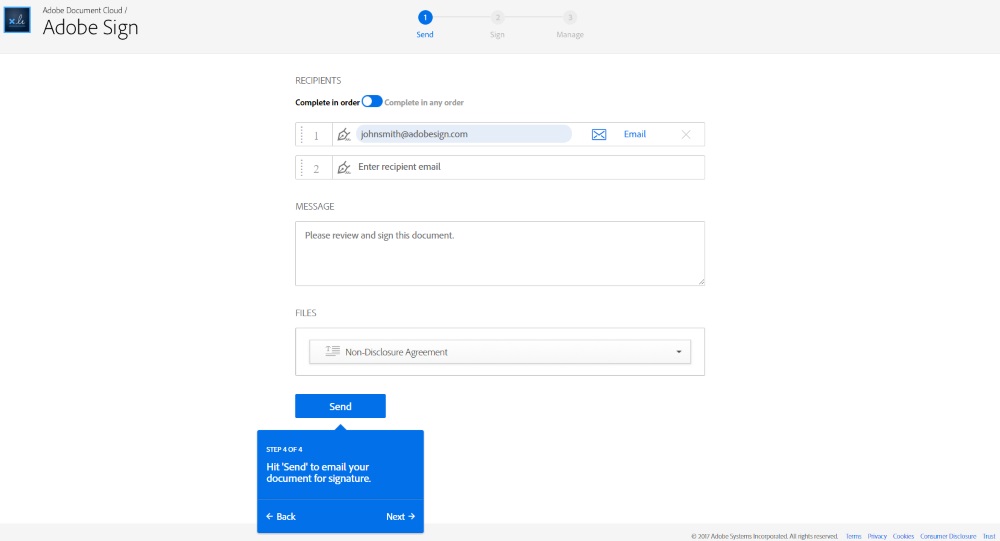
We're going straight in with the big boy - Adobe Sign is the e-signature solution offered by one of the most famous names in the software business.
Adobe's service offers plenty of features and functionality. It's available via both the web and mobile app, so you can easily use your e-signature when away from the office. It offers an authentication service to ensure that those applied to important documents clear basic legal compliance, and of course you can personalize your e-signature, too.
Recent enhancements include compliance for life science and pharmaceutical firms and integration with SAP SuccessFactors.
For use between two to nine users, you'll need to sign up for Adobe Sign Team, costing $24.99 (£26.10, around AU$32) per person per month. To see whether it's worth the cash, you can try a free 14-day trial first.
2. DocuSign
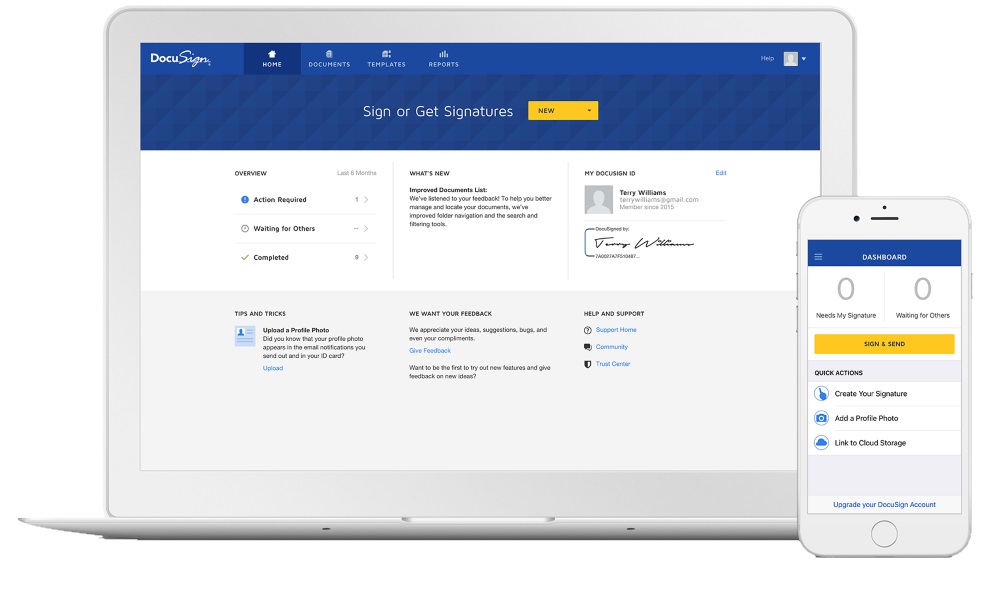
Claiming to have more than 200 million users worldwide, there's no denying the popularity of DocuSign. The company is a dedicated e-signature solution provider, offering straightforward to use software to quickly and easy get your documents signed.
It's easy to get going with DocuSign thanks to its number of integrations with the likes of Google, Windows, Apple and SalesForce, as well as a number of apps for mobile devices. It puts a lot of emphasis on security, using strong encryption technologies and employing industry best practices for protecting the data it handles.
Indeed, as of March 2018, DocuSign has had its application for Binding Corporate Rules (BCRs) approved. This is the EU's highest level of certification for data transfers outside the bloc.
Its pricing isn't dissimilar to Adobe's. Get DocuSign Standard for multiple users and you'll have to pay $25 (£20, around AU$32) per user per month. You can try docusign for free first with a 30-day trial.
3. Secured Signing
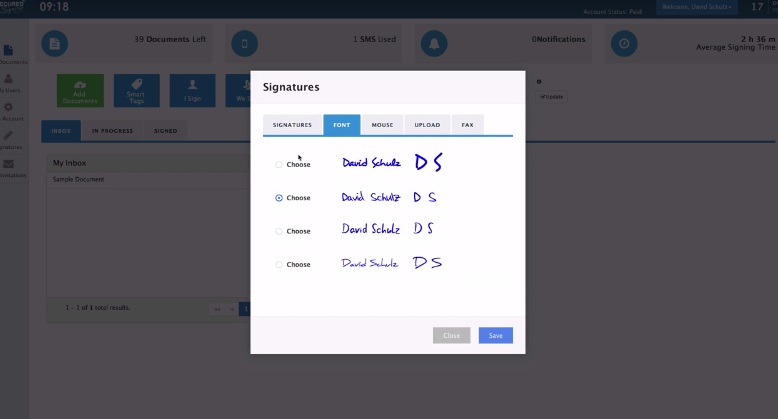
Secured Signing is a more cost effective software than the above two e-signature solutions. It's cloud-based, meaning that it's easy to access and use your electronic signature from desktop, laptop or mobile device.
We're impressed by the sheer amount of extra services it offers. For example, there's a video confirmation feature where you can identify the signer and prevent any document tampering (if that's a concern). You can invite others to sign. And there's even options for document negotiation - a one-stop service to get to the all important dotted line as soon as possible.
A major update released in January offers automatic recognition of form fields in PDF files, multiple numbers of signature fields for the same witness and multi-page signing.
We also like that it's easier to customise your package and get better value as you add more users. The Team Edition starts at around $20/£20 a month, but gets relatively cheaper for more people. Head over to Secured Signing for your tailored quote.
4. eSignLive
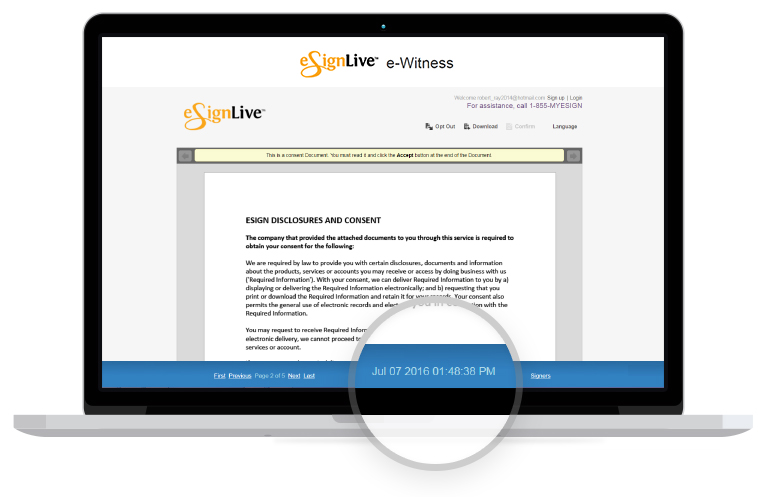
If you want endorsements from some familiar names, eSignLive has got some pretty big companies using its e-signature software. How do IBM, BMW and the US Army sound for starters?
That said, eSignLive still says that it's equally useful for small and large businesses alike, with an optimized, easy-to-use workflow across devices and personnel. It can be deployed on a public or private cloud, within your computing infrastructure only or a combination of the three. But as well as flexibility, the software also has the protection of your company's security at its heart.
You can get eSignLive for $20 (around £15, AU$25) per user per month, or give have a go for free with a 30-day trial.
5. SignEasy
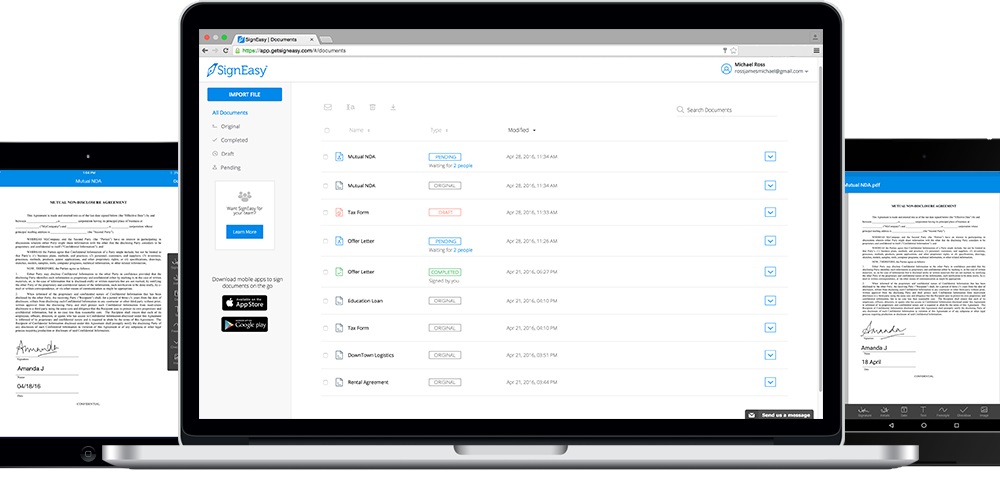
Although SignEasy can obviously be used from your office or home computer, it seems to have channeled a lot of effort into making it mobile ready. It's cloud-based - so can be accessed on the go - and the mobile experience for phones and tablets is very smartly laid out.
Otherwise, it has many of the same features as the above e-signature services, but there's a real focus on simplicity (as the name suggests). You can annotate signature boxes so that it's crystal clear who needs to sign and how. And if you find that the same kind of documents need to be electronically signed over and over again, then it's easy to set up templates for reuse.
SignEasy recently passed five million downloads and has agreed a partnership with WeWork to bring e-Signatures to its community.
Try before you buy with a 14-day trial. If you're a small business, then signing up to SignEasy is on the more affordable side - $15 (around £12, AU$19) per month. But that's only for one sender. It's more like $80 (around £62, AU$101) per month for the full premium plan of up to five users.
6. KeepSolid Sign
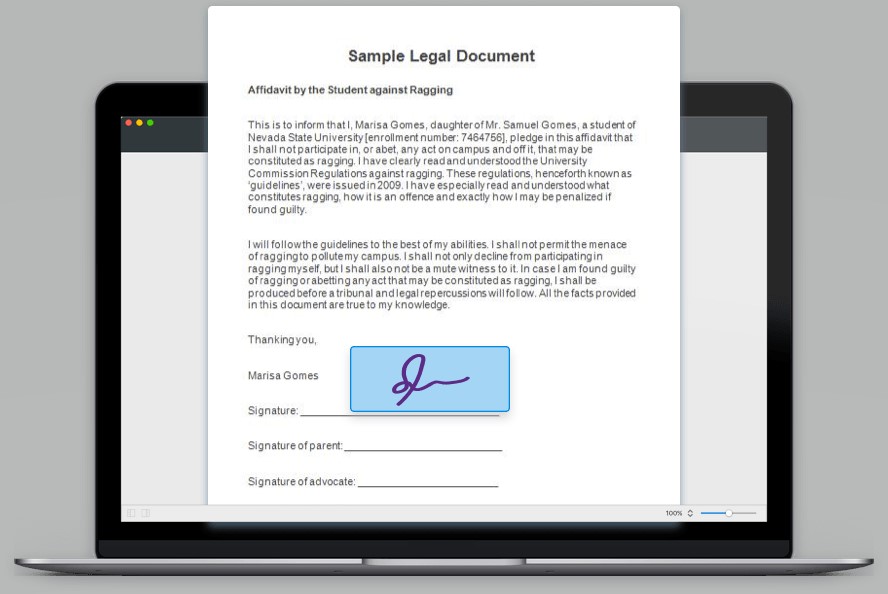
KeepSolid Sign is the offering from security and encryption specialists KeepSolid. It promises rapid, legally-binding signatures on any device, as well as offline access to signed contracts.
In terms of usability, there are annotation and collaboration tools alongside document tracking so its easy to make changes and work together on projects or legal processes. You can get documents from virtually any major cloud or email repository, including Google Drive, Dropbox, Box and iCloud. Simply import the document into KeepSolid Sign and add your signature.
The key selling point of KeepSolid is its security credentials as it fits into the company’s wider portfolio of safety and privacy tools and the app is protected by AES-256 encryption.
There’s a 14-day free trial, after which plans start at $9.99 a month for a personal subscription. A small team subscription covering five years is $39.99 a year and for ten users its $71.99. There are enterprise subscriptions on offer too.

How to choose an e-signature solution
Electronic signatures, often referred to as E-signatures, are a digital version of someone’s “analog” or handwritten signature (not to be confused with digital signatures).
E-signature solutions were born out of the need to to accelerate the transition to the paperless office. There are now plenty of them in the market since the technology first came to market more than 20 years ago.
They have grown in popularity over the past few years as businesses of all sizes embrace the SaaS (software-as-a-service) paradigm which removes many of the inconveniences associated with some more traditional e-signature solutions.
Below are five important things to look for when you choose an e-signature solution.
1. Device agnostic
By that we mean that the process of signing should be seamless regardless of the device being used. Mac, PC, tablet or mobile handset. That applies to the document management part as well as in-person signing which allows third parties to sign to sign directly on your device and get the completed document delivered securely via email. Being able to do it anywhere and at anytime provides with a massive boost in efficiency, especially as it doesn’t require any application (or app), just your standard browser and internet connectivity.
2. Connect to popular business applications and services
Tight integration with existing popular online applications such as Google Docs, Zoho, Dropbox, Salesforce, OneDrive or Evernote is critical to maintain the viability of your existing document workflow. That integration should be as seamless and as quick as possible so that users can hit the ground running with minimal downtime. Look out for APIs as well as they will allow you to push the integration even further, allowing developers to tailor the provision of e-signature for specific use cases.
3. Grow with the company
APIs usually give you the flexibility of scaling as far as you want. But just make sure that your e-signature provider can support your business demands with an adequate number of API requests, should you go that route with a number of tiers that correspond to your business needs. Having a tiered approach means that businesses can grow (or shrink) their e-signature service requirements without negatively impacting their bottom line.
4. Meet security, regulatory and authentication requirements
An electronic signature means nothing if you can’t guarantee the authenticity of the sender, the recipient and the actual document. Having a robust audit trail feature helps as it provides with a shared and readily available list of who has done what and when. Make sure your e-signature provider complies at least with ESIGN (the U.S. Electronic Signature in Global and National Commerce Act of 2000), UETA ( Uniform Electronic Transactions Act) and eIDAS (European Union Directive 910/2014). And do make sure that your solution protects you not only from forgery but also from repudiation.
5. Excellent management capabilities
Being able to manage multiple list of signees and users of the e-signature solution within the company is important to maintain the integrity of the system. Granular control of team members, for example, should be high on your list as it allows various teams (e.g. sales, HR or legal) to have access to different documents and signees while sharing the same platform. The same goes for templates; having these ready allows for faster turnaround, which translates into more efficient processes.
Eversign is a newcomer in the world of e-signature but its impressive list of features will appeal both to small companies and big enterprises.
from blogger-2 https://ift.tt/2DVKX2g
via IFTTT
Face authentication feature to be added to Aadhaar verification by July
Iris and fingerprint scans are already in place for the verification of Aadhaar users, but now the Unique Identification Authority of India (UIDAI) is going to add face authentication as a security option.
This is to facilitate the authentication of people that have run into issues when using bio-metric authentication because of their old age or wear-and-tear of their fingerprints. It won’t be a stand-alone feature but will only be allowed in fusion mode. This means that fingerprint or iris authentication will still be required, but face authentication can be used alongside to verify details.
UIDAI’s CEO, Ajay Bhushan Pandey, confirmed that the feature would roll out by July 1 in his presentation to the Supreme Court titled ‘1 Billion Plus’. The five-judge bench is hearing petitions that challenge the constitutional validity of Aadhaar.
There have been lots of questions about UIDAI’s competency with respect to the privacy and security of Aadhaar numbers. Of late, it was reported that Robert Batiste, a French security researcher, could hack into the Aadhaar app in under a minute.
More recently, another report by ZDNet said a Delhi-based security researcher claimed that there was a leak on a system that was run by a state-owned utility company allowing access to private information of Aadhaar Holders including their names, 12-digit identity numbers and bank credentials.
On the other hand, Pandey claims that the Aadhaar encryption system is so robust that break it may take, “More than the age of the universe for the fastest computer on Earth.”
The security of Aadhaar numbers is paramount because they’re being used for identity authentication across banks, income tax, telecom companies, public distribution systems (PDS) among others. An average of 4 crore authentications take place in one day across the country.
Addressing the recent concerns, Pandey reassured people that UIDAI doesn’t collect purpose, location or the details of any transaction.
- Keep your identity safe with the following defenses in place:
- The best identity management systems and authentication services
- How to add two-factor authentication to Linux with Google Authenticator
- How to enable two-factor authentication on Android
- How to enable two-factor authentication on your iPhone or iPad
from blogger-2 https://ift.tt/2ITWHWQ
via IFTTT
Friday, March 23, 2018
Windows 10 Redstone 4 will turn Cortana into an interactive user manual
Microsoft clearly looks to boost Cortana’s effectiveness and helpfulness with the next big Windows 10 update. Known internally as Redstone 4, this update introduces a new ‘Cortana Show Me’ feature that teaches users how to navigate key features of the operating system (OS).
The firm has released a test version of this feature through its Windows Insider Preview, publicly accessible by anyone who’s interested should they want to test out a less-than-stable version of the OS. Specifically, this feature can be found in the Fast Ring of Windows Insider Preview Build 17128.
This feature update follows one released just earlier this week that adds profiles to the Cortana digital assistant, allowing it to provide insights and reminders before you even ask.
Windows 10 rookies no longer
The idea behind Cortana Show Me, which is available through the Microsoft Store within this preview build specifically, is to make newly-minted Windows 10 users feel acclimated more quickly and easily. To that end, the app currently provides detailed guides on several key OS functions and tasks, while voice activation will be added ‘soon’, a blog post announcing the feature reads.
So far, here’s what Cortana can help new users with through Cortana Show Me:
- Update Windows
- Check if an app is installed
- Uninstall an app
- Change your desktop background
- Use Airplane Mode
- Change your display brightness
- Add nearby printers or scanners
- Change your default programs
- Change your screen resolution
- Turn off Windows Defender Security Center
- Run a security scan
- Change Wi-Fi settings
These changes are particularly interesting as it appears Microsoft is hell-bent on seeing Cortana win the war of digital assistants between itself, Amazon, Apple and Google – particularly with Amazon’s Alexa soon to make it onto Windows 10 PCs this year.
Widely assumed to be known as the Spring Creators Update when it finally launches, we expect to see this major revision to Windows 10 available to all (in the most stable version of Windows 10) sometime in April.
- Here’s what we hope to see in Apple’s macOS 10.14
from blogger-2 https://ift.tt/2IKIeMM
via IFTTT
Windows 10 Redstone 4 news, features and release date
In many ways, Windows 10 is Microsoft’s best operating system yet, and one of the main reasons for this is that Microsoft is continuing to support it with major updates, such as the upcoming Windows 10 Redstone 4.
As with any major update for Windows 10, Redstone 4 looks set to bring a host of exciting new features to the operating system, and here we’ll gather up everything we know so far about the upcoming update.
We’ll also speculate on the release date for Windows 10 Redstone 4, and we’ll constantly update this article as new information emerges.
Cut to the chase
- What is it? The next major update for Windows 10
- When is it out? Possibly around March 2018
- What will it cost? As with previous major Windows 10 updates, it will be free
Windows 10 Redstone 4 release date
So, when can we expect Windows 10 Redstone 4 to land? The update is the culmination of over a year’s work, with features that were first tested by Windows Insiders, a group of users who try out early versions of Windows 10, back in early 2017.
Then, on August 31 2017, Windows 10 Build 16353 was released to Windows Insiders, which is part of the Redstone 4 development branch. This indicated that Microsoft was gearing up for release.
Then on March 13, a Microsoft Developer blog post name-dropped Redstone 4 and included an expected launch date of ‘April 2018.’ We don’t know when exactly in April Redston 4 will be dropping, but we have our money on seeing the next major Windows 10 version next month.

Windows 10 Redstone 4 name
Redstone 4 is just the codename for the next major update to Windows 10, so expect it to have a catchier name closer to release. Previous major Redstone updates were called ‘Anniversary Update’, ‘Creators Update’ and ‘Fall Creators Update’.
It looks like Microsoft may have let slip what it will finally call Windows 10 Redstone 4, with a reference found in its Feedback Hub to ‘Spring Creators Update’.
Microsoft quickly removed the reference, but not before people were able to take screenshots, like the one shown in the tweet below:
At the moment, we’re pretty convinced that Windows 10 Redstone 4 will be called Spring Creators Update. For a start, Microsoft’s haste in removing the reference makes us pretty suspicious! It also follows the naming convention of previous Redstone updates.
Another recent leak again showed that Microsoft will likely call Windows 10 Redstone 4 the Spring Creators Update, this time from infamous Microsoft leaker WalkingCat. The reference to Spring Creators Update was found in the code for the update, pretty much confirming the name.

Windows 10 Redstone 4 confirmed features
Because of the extensive testing process of Windows 10 Redstone 4, we have a good idea of some – but not all – of the features coming in the Spring Creators Update. These are the features we know about so far.
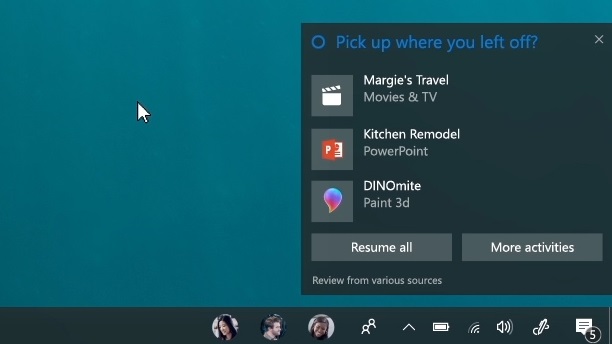
Timeline
The Timeline feature was supposed to arrive with last year’s Fall Creators Update, but Microsoft didn't feel it was ready, so it was cut from the release. Now, after months of testing, it looks like it will debut in Redstone 4.
It shows a visual timeline of the desktop, allowing the user to jump right back into what they were doing on another device – and that includes Android and iOS handsets.
As well as allowing for this seamless transition when switching between different devices, it will also let the user revisit a desktop state from an earlier time. A bit like a Windows version of macOS Time Machine.
It could prove to be a really useful feature, so fingers crossed it’s ready in time.
User interface improvements
The way Windows 10 looks will get a big overhaul with Redstone 4, with the ‘Fluent Design’ look giving making the operating system look better than ever when the Spring Creators Update arrives.
Many windows and menus you’re used to seeing will get a fresh lick of paint, and not only will Windows 10 look nicer, the operating system will be easier to use as well.
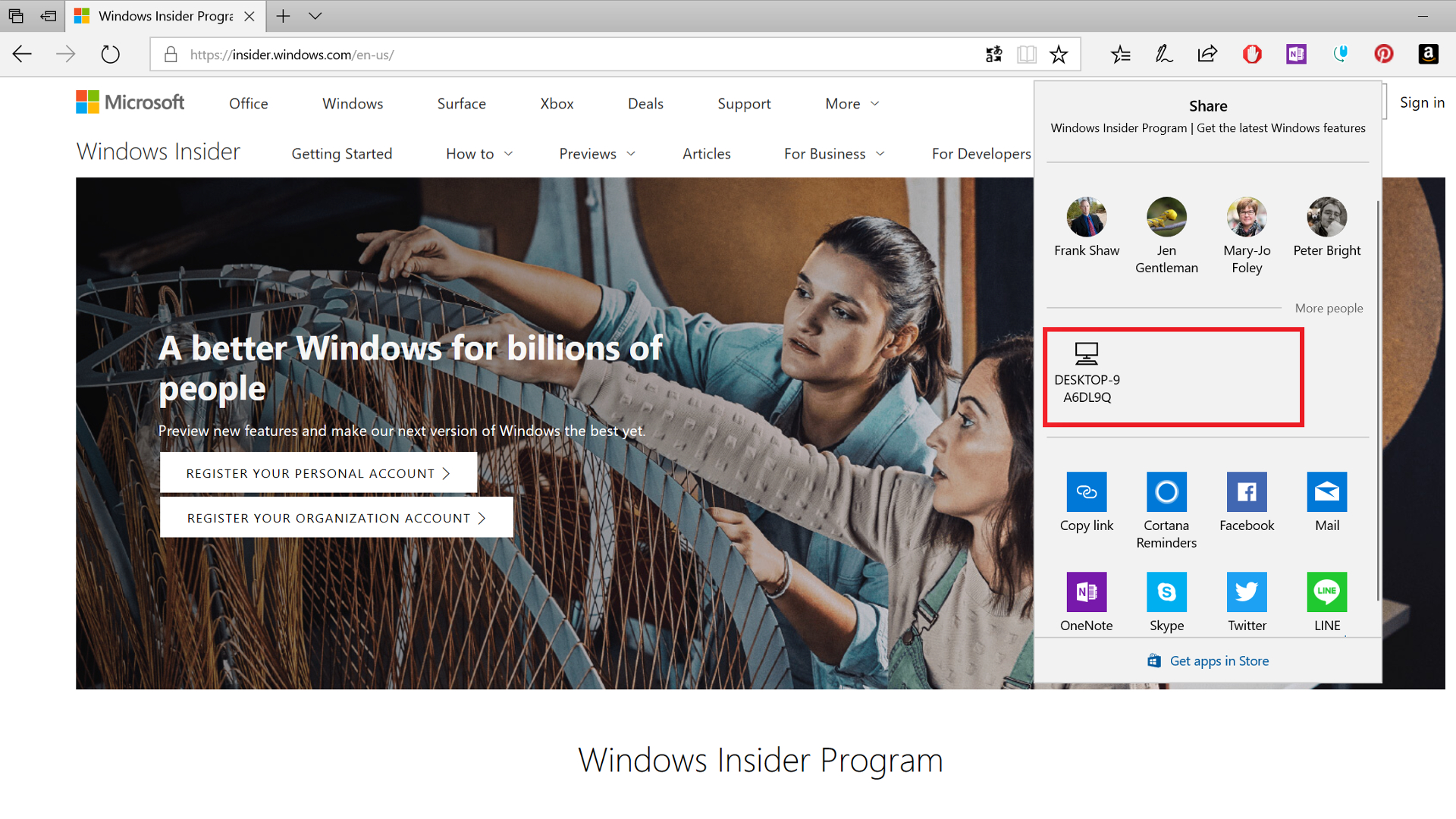
Near Share
Microsoft is looking to make wirelessly sharing files between devices easier than ever in Redstone 4 thanks to its new Near Share feature.
With Bluetooth and Near Share turned on (from the Action Center), you can quickly share documents and more by pressing the ‘Share’ button in apps (or in Windows Explorer) – which will then display nearby devices you can send the file to.
Quick Bluetooth pairing
Connecting your Windows 10-powered device to Bluetooth peripherals is also set to be much quicker and easier in Redstone 4 thanks to the new quick pair feature. When a device in pairing mode is within range of your Windows 10 device running the Spring Creators Update, a notification will appear prompting you to pair it. Click on it, and it will be accessible to your Windows 10 device, without having to go into Settings.
At the moment this only works with Microsoft peripherals, but hopefully we’ll see devices from other manufacturers make use of it when Redstone 4 officially releases.
Progressive web apps
The Microsoft Store and Microsoft’s Edge browser will also be getting some new features in Redstone 4. Most noticeably, you’ll be able to run Progressive Web Apps (PWAs) from within Edge, and these can be installed though the Microsoft Store.
PWAs work like regular Windows apps, but being web-based means they're lightweight and many don't need to be installed. By making them searchable in the Microsoft Store, Microsoft is giving them equal billing as full Windows 10 apps, as well as giving users more apps to choose from.
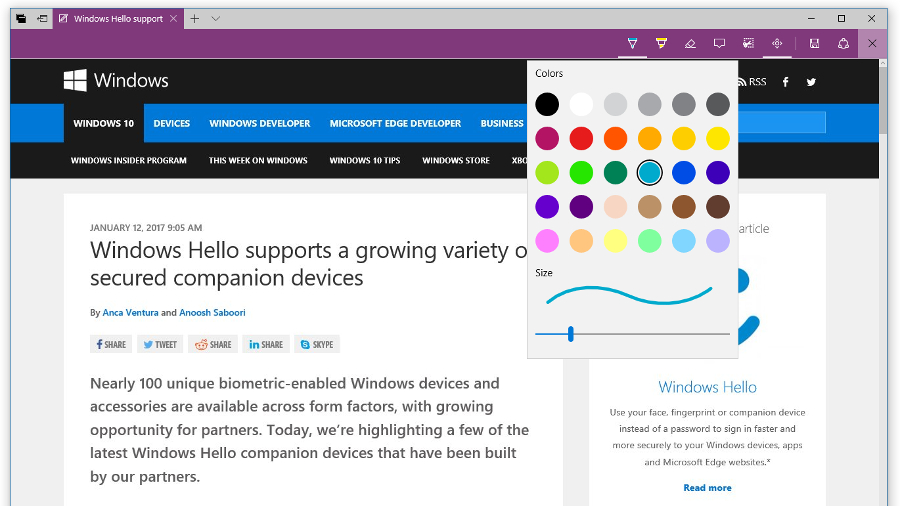
Edge improvements
The Edge web browser is also getting a hefty amount of updates with Redstone 4, as Microsoft continues to improve its software to compete with Chrome and Firefox.
A new-look menu grants you quick access to your bookmarks, history and other essential parts of the browser, and you can now quickly pin eBooks to the Start Menu when reading them in Edge.
Edge will also be better at automatically filling in forms with your information as well, making it easier to sign up for websites and the like. It will remember your payment card details as well (but not the security code on the back), making it easier to pay online. It’s good to see these new features, which Edge’s competitors have had for a while. Better late than never.
If you’re sick of websites blaring out sounds and music when you’re browsing, then the new ability to right-click on a tab and mute it will be a blessing, and InPrivate mode can now run certain extensions if you want it to.
Printing has also been improved thanks to the ‘Clutter Free’ option that removes the unnecessary text, images and more from pages when you print out websites, making them look nicer and saving on ink.
Edge will also get an updated look to match the Fluent Design theme of Windows 10.

Mixed Reality updates
We’ve also recently heard that Microsoft is adding a range of new features to its Mixed Reality platform with what’s expected to be the Spring Creators Update.
Heading up the list of improvements is a brand-new virtual environment for users to wander around. As well as the existing Cliff House, folks can now enjoy the Skyloft with its impressive city view (as opposed to the former’s ocean outlook). Think modern super-posh penthouse apartment, basically.
Other important changes have been implemented on the SteamVR front, including the introduction of haptic feedback for the motion controllers in SteamVR games. Also, general performance levels have been improved in these games, with Microsoft managing to tune things to use a ‘significantly lower’ amount of video RAM.
You’ll also be able to take screenshots in Mixed Reality apps easily with the controllers, and video performance in apps is improved as well.
These are all welcome additions that should make Mixed Reality even more competitive compared to the Oculus Rift and HTC Vive.
Windows 10 S Mode
For the longest time, Windows 10 S and Windows 10 existed independently of one another. If you wanted to move on from the closed nature of the S-branded OS, you’d have to cough up a fee to upgrade to a full-fat version of windows.
Now, with Redstone 4, that’s a thing of the past, and you’ll be able to simply hit a button that’ll take you out of (or into) Windows 10 S mode and let you use the full-fat Windows 10 free of charge.
Windows 10 Redstone 4: what we want to see
So, while we’re getting an ever-clearer idea of what new features Windows 10 Redstone 4, otherwise known as the Spring Creators Update, will bring, we’ve still got a list of things we’d like to see come to Windows 10.
Fewer annoying updates
While Microsoft has been making Windows 10 less annoying when it needs to restart to install an update, it’s still not perfect, and we know a few people who have lost work due to Windows 10 restarting itself without warning.
Fewer windows for changing settings
There are a few instances in Windows 10 that still make it feel like two separate operating systems mashed together – something many people hated about Windows 8. One of the most egregious examples of this is that to change certain settings you need to use the Settings app, while others require you to use the traditional Control Panel.
Not only does this feel a bit clunky, it’s also confusing for users. Putting all the settings into one place would be a fantastic addition.
Stop apps and windows auto opening on restart
Microsoft brought a new feature to the Fall Creators Update which reopened any apps, windows and websites you had open when you last shut down your PC.
While this feature does have its uses (and mirrors a feature that’s been in Apple’s macOS operating system for years), rather frustratingly, Microsoft didn't include an option to disable the feature. This means that anyone who likes a fresh, empty desktop each time they start up Windows 10 needs to make sure everything is closed manually each time they want to turn off the PC.
What we’d like to see is an easy-to-use toggle that lets us choose if we want this option to be on or off. That’s not too much to ask, is it?
- Everything you need to know about how to use Windows 10
from blogger-2 https://ift.tt/2Gar7mD
via IFTTT
macOS 10.14: what we want to see
It’s still early in 2018, but, like clockwork the Apple rumors are already flooding the web. Still, we’ve heard very little about macOS 10.14, which we assume will be the name of the next version of Apple’s Mac operating system.
Other than the rumor that the next take on macOS will incorporate iOS apps in some unknown, probably impossible way, there simply isn’t much that’s known or even rumored regarding the OS. However, this is pretty normal as Apple rumors tend to revolve around the hardware rather than the software.
So, that leaves us with some room to ponder what we think this year’s release will look like, but more importantly what we want to see from the final result. So, sit back, relax and enjoy the deep dive you’ll find below. And keep this article bookmarked, as we’ll keep this article updated with every piece of concrete information that comes in to use here at TechRadar.
Cut to the chase
- What is it? The 2018 edition of Apple’s Mac operating system, macOS
- When is it out? Likely September or October 2018
- What will it cost? macOS 10.14 will likely be free

macOS 10.14 release date
At the moment, when Apple will release macOS 10.14 is entirely unknown. However, we can attempt to triangulate a release date through looking back to releases of the past.
Since 2013 and the release of OS X 10.9 Mavericks, Apple has teased its latest version of the Mac OS during its annual Worldwide Developers Conference (WWDC) keynote in early June, followed by a full release September or October of the same year. Apple has also done this completely free of charge since then.
There’s currently nothing to indicate that the macOS release cadence or pricing scheme will deviate from this trend.
So, that leaves us with the strong expectation that Apple will tease what macOS 10.14 has to offer in June at WWDC, release a public beta test around a month later and drop the final product in September or October for all to enjoy.

macOS 10.14 specifications
Knowing next to nothing about macOS 10.14, it’s tough to say exactly which Mac hardware will support the next version of Apple’s Mac interface. But, again, we can look to the previous year’s requirements for an idea of what to expect this year.
First off, prepare for macOS 10.14 to require at least 14.3GB of hard drive space for the installation, as that’s what was required last year. To keep it on the safe side, make it 20GB.
Next, Macs that received the 10.13 upgrade were required to be equipped with at least 2GB of memory (or RAM) and running OS X 10.8 or later. Last year, this is what that managed to cover product-wise:
- MacBook (Late 2009 or newer)
- MacBook Pro (Mid 2010 or newer)
- MacBook Air (Late 2010 or newer)
- Mac mini (Mid 2010 or newer)
- iMac (Late 2009 or newer)
- Mac Pro (Mid 2010 or newer)
So, while these required model years rarely change year-over-year with new releases of macOS, if your Mac model is older than the minimum release year, you might have to buy a new Mac to enjoy this next version of the OS. However, wait until these hardware requirements are published before leaping onto a new Mac!

What we want to see in macOS 10.14
Every time Apple releases a new version of macOS is an opportunity for the company to improve on past shortcomings as well as fulfill the wildest computing dreams of its fans. But, mostly, we see Apple simply smooth out proverbial edges and increase quality-of-life in using the OS. With that in mind, here’s what we want to see in macOS 10.14.
iOS apps on Mac
Now that it’s been rumored about and reported on so long, the idea of iPhone and iPad apps on macOS has grown on us. We’re hyped by the idea of continuing work from our iPhones straight away on our MacBooks – or polishing off that top score upon sitting down at the desk.
However, Apple needs to nail how this is going to happen if the odds of a Mac computer with a touchscreen remain slim to none. Will the mouse or touchpad simply stand in for our digits, or does Apple have something clever in its core?
More active Siri
Honestly, Siri on Mac (much less, iPhone) is only about as useful as how often you remember to ask for its assistance – and even then your mileage may vary. So, we’d like to see Siri on Mac begin to act more like, say, Cortana does on Windows 10.
We’ve already given over our permissions to Siri so that it can access our data – whether in Apple’s general end-user license agreement for macOS or when we configured the tool. So, why not leverage that more?
A Siri that makes that meeting reminder for you or directs you to a better deal online without your asking is far more helpful than having to remember it’s there first.
Deeper ecosystem control
Frankly, Apple fans should feel more rewarded for the thousands of dollars or pounds it takes to be such a diehard fan. One fine way of doing that is opening macOS up to control and manage other Apple devices under a particular user’s Apple ID.
Imagine being able to see your iPhone’s storage and manage it from your Mac, for instance. Or, on a related note, triggering an App Store download on your iPhone from your Mac – before or after making the space for it from macOS. It’s a small thing, but such a chance would help keep fans feeling rewarded for going all-Apple, as it were.
- These are the best Macs we’ve tested within the past year
from blogger-2 https://ift.tt/2H81PFh
via IFTTT
The best free stock video sites 2018: where to download royalty-free footage
A few well-placed snippets of high quality footage can really bring projects to life – whether they're presentations, websites or your own home-made videos.
Finding the right video clips can be tricky, though. Many stock video sites charge a subscription fee for their best content. Thankfully, there are also places where you can download high quality video clips completely free of charge for both personal and commercial use, with no royalties or strings attached.
We've put the best free stock photo sites under the microscope and picked those that offer the best combination of video quality, variety of clips, and flexible licensing.
It's worth bearing in mind that even if a video clip is in the public domain, you shouldn't use it to create that shows identifiable people in a bad light.
- Take a look at our roundup of the best free video editors

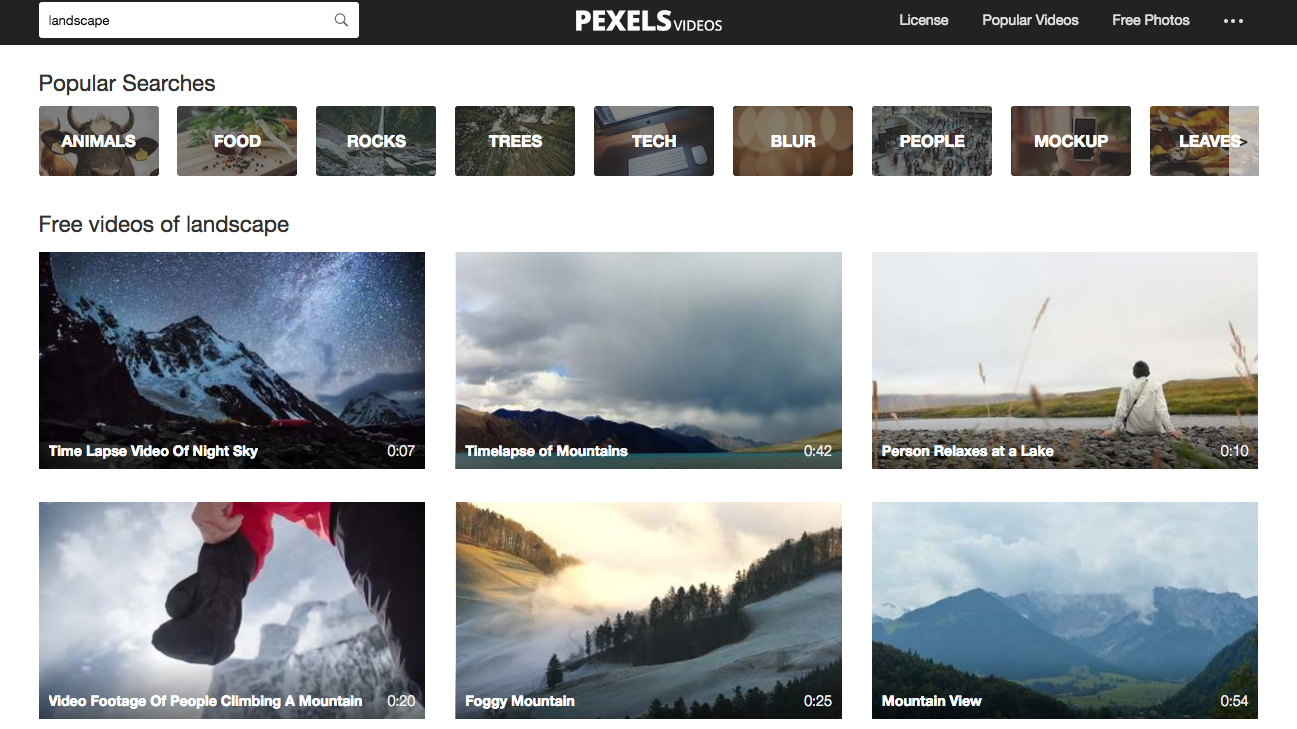
There are some truly spectacular videos available on Pexels – all under a Creative Commons 0 (ie public domain) license, which means you’re free to use them for any personal or commercial projects without attribution.
The time-lapse videos are particularly lovely, and there are plenty of fun clips from GoPro-wearing divers and climbers. Pexels also include a handy ‘mockup’ category for footage of mobile devices with green screens that can be easily replaced via chroma keying.
Search results include premium videos from Shutterstock, but unlike most stock video sites, Pexels displays these at the bottom so you’re unlikely to mistake them for free clips.
Videos are provided in MP4 format in HD. The only drawback is the lack of clips in 4K, but if Full HD is enough for your project, Pexels should be your first stop.
If you need stock photos, Pexels also offers a great selection of stylish premium-quality stills under the same license.

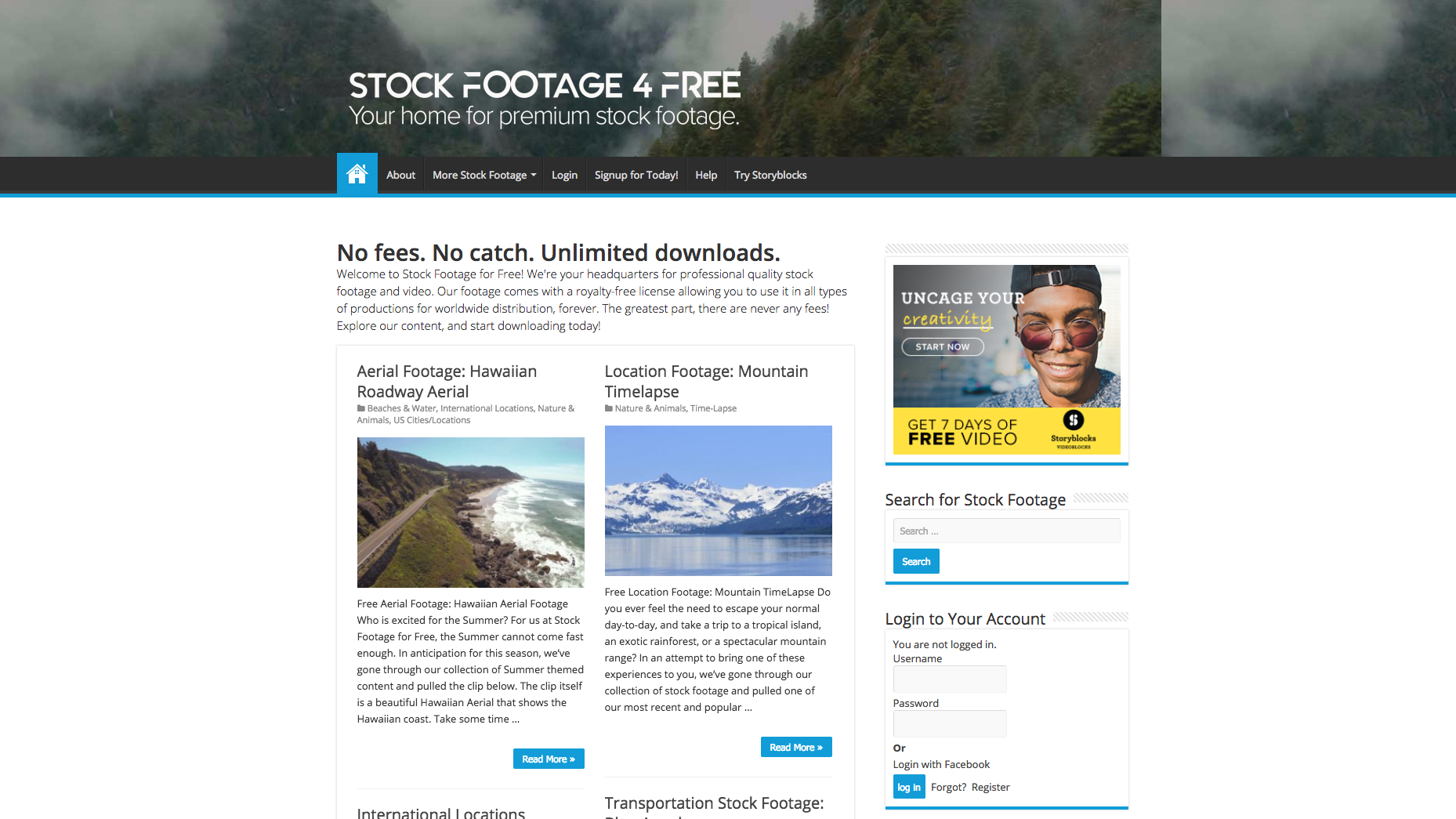
Stock Footage for Free feels like the video equivalent of free stock photo site Unsplash, focusing on quality rather than quantity. The footage is extremely impressive; we particularly like the selection of landscapes and looping backgrounds.
You’re given a detailed description of the video so you can be sure it’s the right one before downloading it. This is a sensible decision; downloads can take a while because of the large file sizes. The site’s HD videos are provided in MOV format, but there aren’t currently any 4K clips available.
Video clips are free for personal and commercial use, unless it’s a seriously high-budget production. Stock Footage for Free provides a detailed license agreement that makes explicit all the intellectual property information you’re likely to need.
Before you can download files you’ll need to sign up for a free account or log in using Facebook. At the time of writing, an error meant that we were unable to log in using an email address, though the Facebook option worked fine. We’ve reached out to the company to find out if this is an issue that can be resolved.

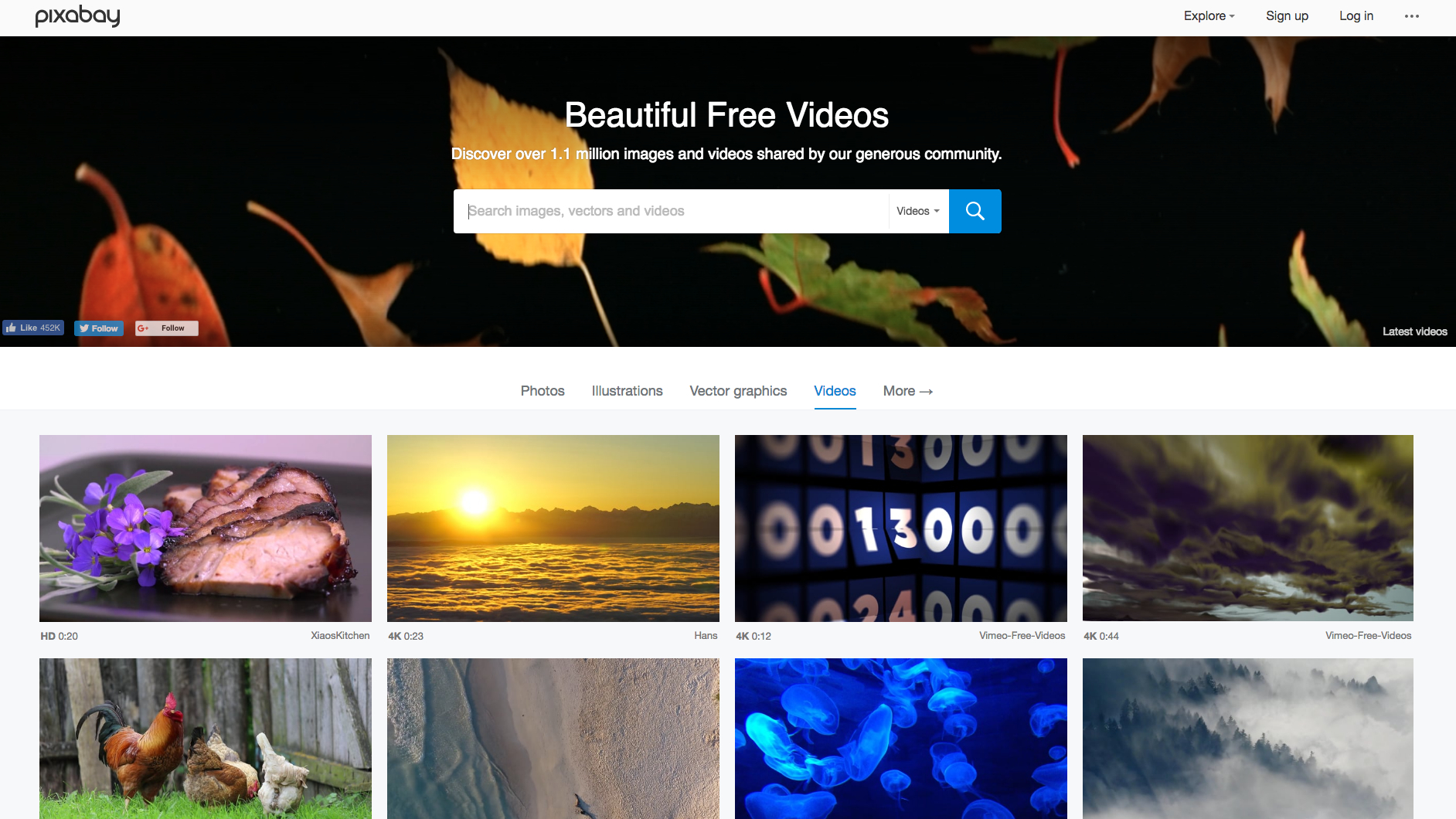
Pixabay is best known as a resource for free stock photos, but is also has a great selection of video clips available to download and use, no strings attached.
The videos are all submitted by Pixabay’s community of users, and are generally under a minute in length. The site is a good option for abstract images like clouds, as well as somewhat niche clips (the video of a man preparing pieces of beef is a particularly odd example).
There’s a small selection of 4K video too, motion graphics, and some infinitely looping clips that are handy for websites.
All clips are provided free for personal or commercial use, with no attribution necessary. The files are provided in MP4 format, in a choice of resolutions.

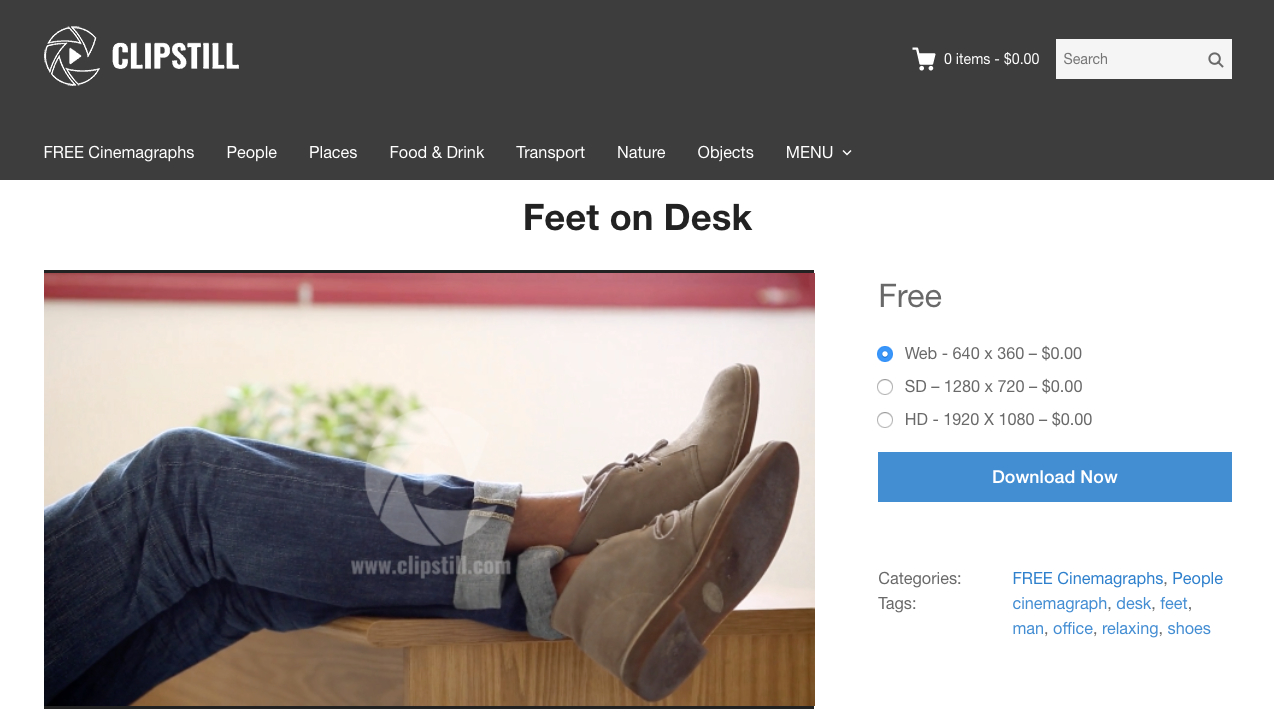
Clipstill is dedicated to cinemagraphs – still photos containing a small repeated animation that plays on a loop. The effect is hypnotic, and a great way to grab viewers' attention. There's only a small selection of cinemagraphs available free (most of the videos on the site are premium content), but they're high quality and change each month, so it's well worth keeping Clipstill bookmarked.
Clipstill's cinemagraphs are available to download as small video files, and are particularly well suited to web design.
It's not essential to provide credit when using Clipstill's videos, but a link back is appreciated. You're free to use cinemagraphs in your own projects unless you're making a commercial product in which it's the main attraction, such as a greetings card or website template (see the licensing page for full details)

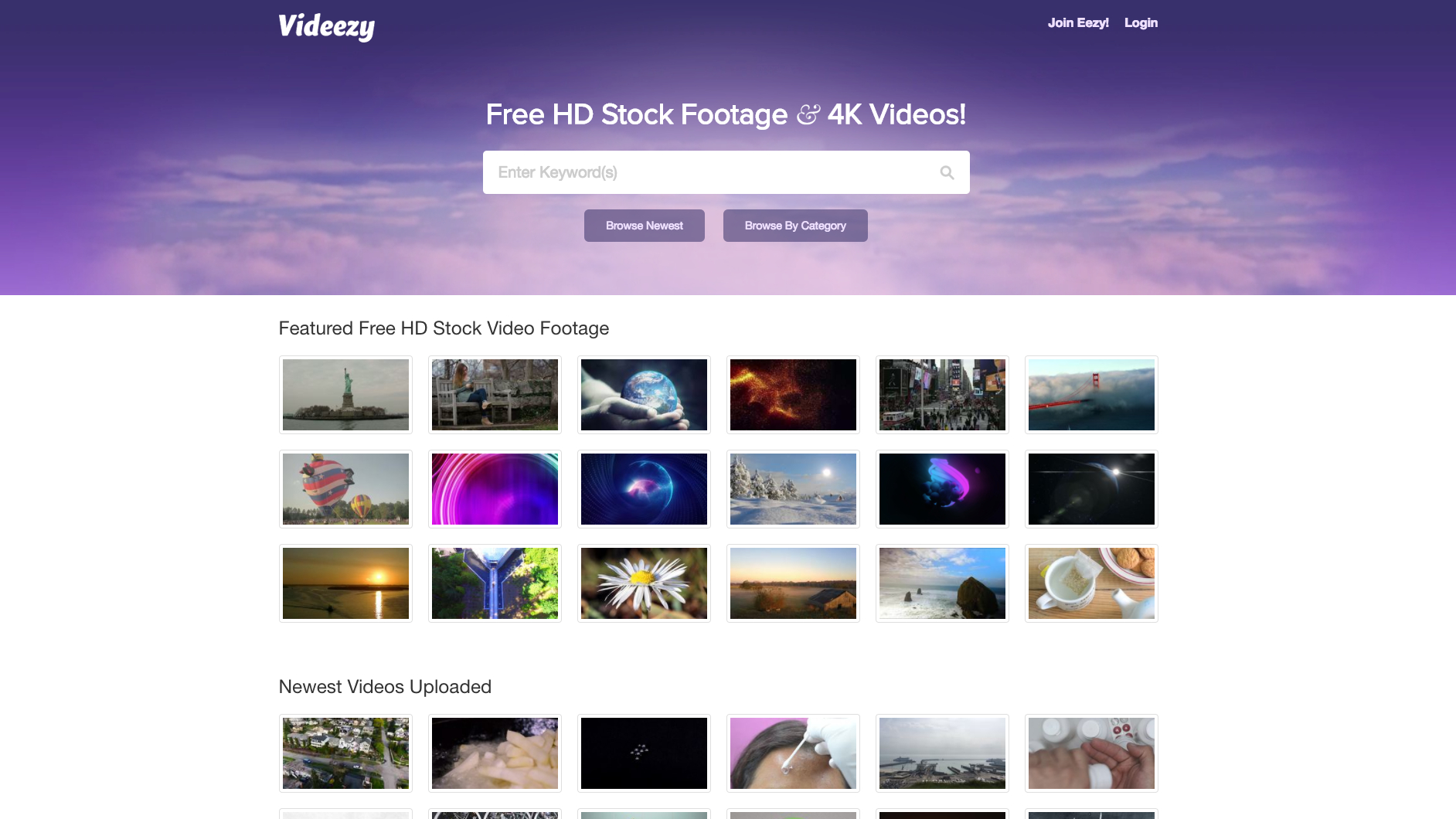
Footage from Videezy is royalty free for personal and commercial use, but users are asked to credit ‘Videezy.com’ in their projects.
Most videos are provided in HD resolution, but there’s also a good selection of 4K clips – mostly landscape scenes and abstract clips rendered using Adobe After Effects.
The quality is mixed, but generally high. We particularly like the selection of aerial drone footage
All videos are supplied in MP4 format, and you can see the resolution below the preview on the download page.
Keep an eye out for search results marked with a gold star; these are premium clips only available with an Shutterstock subscription. The first two rows of search results are also sponsored videos from Shutterstock, which again require a paid membership to download.

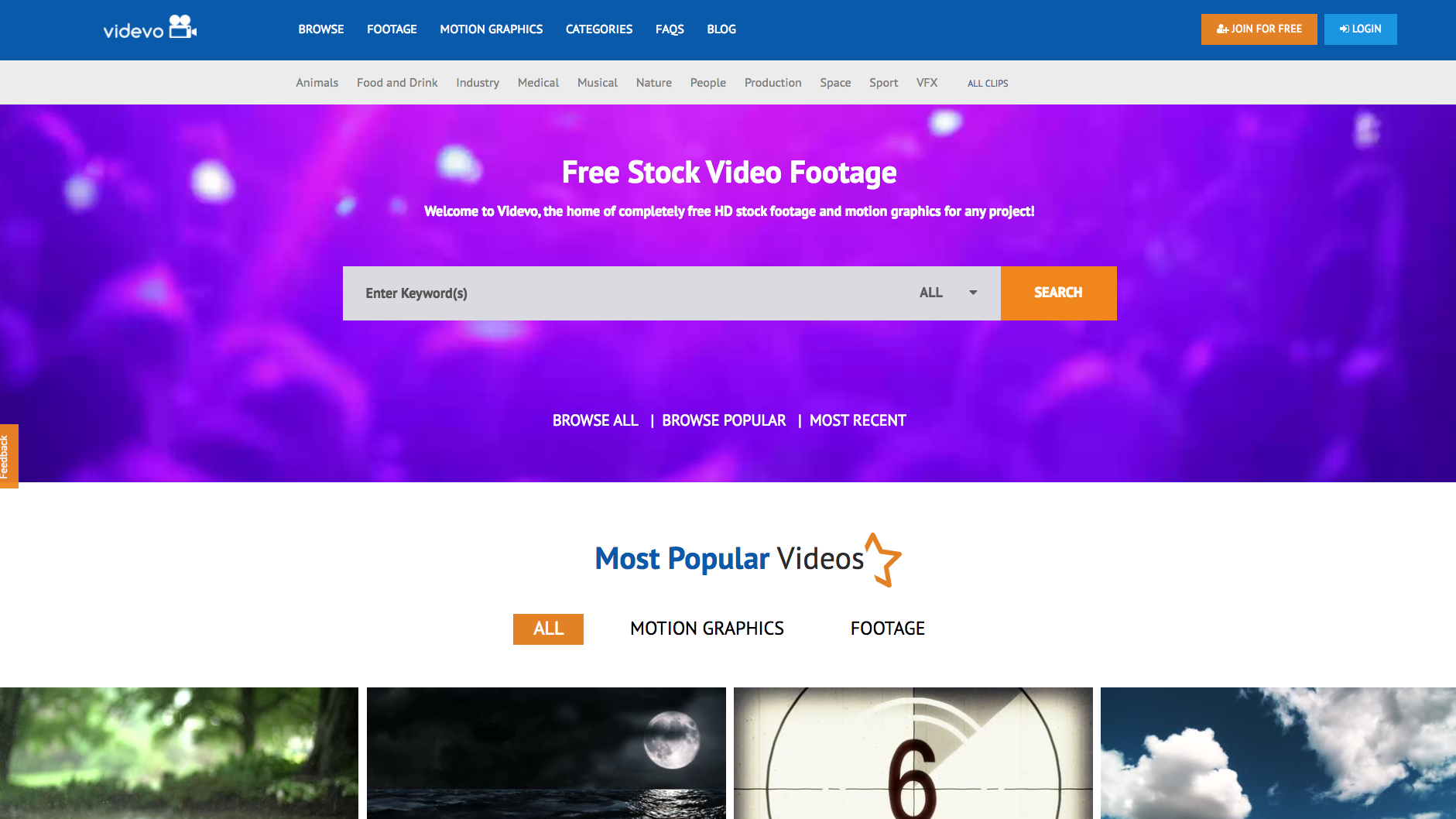
Videvo offers thousands of videos contributed by its community of users. Quality is variable (a few clips have clearly been shot without a tripod) but they’re generally good, and there’s a huge selection to choose from so it’s highly likely you’ll find something suitable – even if it takes a little while.
If you'd like to contribute your own videos for others to download, you can do so after signing up for a free account.
Videos on Videvo fall under one of three licenses, so be sure to check which one applies to your chosen clip before you start working:
Videvo Standard License, which lets you use the clips in your own work without attribution, provided you don’t redistribute the footage.
Videvo Attribution License, which is the same as the Standard License, but requires you to credit the clip’s creator.
Creative Commons 3.0 Unported, which lets you share and adapt the clip, but requires you to credit the creator and indicate if you’ve made any changes.
Clips marked ‘Editorial use only’ can’t be used commercially, but those labelled ‘All projects and media’ can.
As with many free stock video sites, the top row of search results are actually premium samples from an advertiser (in this case Shutterstock). Scroll past these for Videovo’s own clips.
Some clips are provided as MP4 files, while others are delivered in QuickTime format. There’s a small selection of 4K clips, but half of these are Christmas-themed motion graphics. If you’re specifically looking for 4K video, you’re better off looking at one of the sites listed above.
- We’ve hand-picked the best graphics cards for your video needs
from blogger-2 https://ift.tt/2z2CJUW
via IFTTT
The best credit card processing services of 2018
It's never been easier to set up shop on the web and sell your wares to the world. The UK is a global leader in e-commerce and the sector is characterised by constant innovation. So it’s worth investing time and money on an effective card processing service.
But time is money itself and if you need help then we hope this quick guide ill give you a head start when making your decision. Yes, PayPal is in there, but we’ve selected four others that go the extra length to make life easier and safer for you and your customers, alongside other features that can boost your business.
So, let’s get straight to it…
- Head this way to find the best accounting software for your business
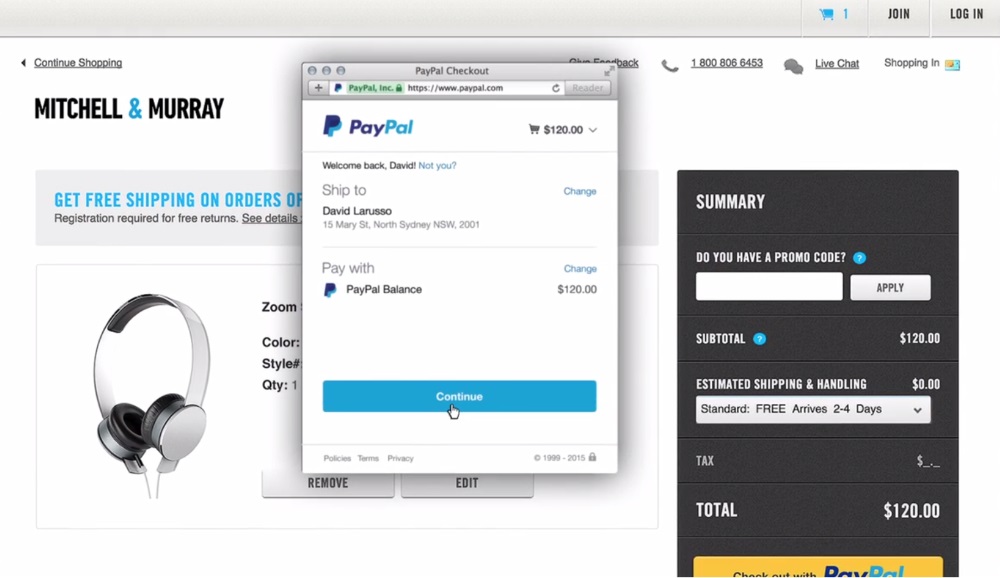
You must have been living under a rock for the last couple of decades if you haven't heard of PayPal. We don't think it's an over exaggeration to say that for 99% of people, PayPal will be the first card processor that comes to mind. It's used by multitudes upon multitudes of retailers and service providers around the world.
And if your business is small, it's absolutely free to sign up. That's for the standard package that includes fraud protection, one-click purchasing and an optimised experienced for mobile visitors. The focus is on fast, simple payments from anybody, regardless of whether they have a PayPal account or not.
Last year, PayPal added Global Sellers, a new cross-border trade service that aims to make it easier for SMBs to increase their international presence and sales. This includes translation tools, international shipping and returns and payment localisation.
As well as the free option, you can pay $30 (£20, around AU$38) a month to upgrade to PayPal Payments Pro. That allows you to customize your checkout and ensure that your customers stay on your website when they pay.
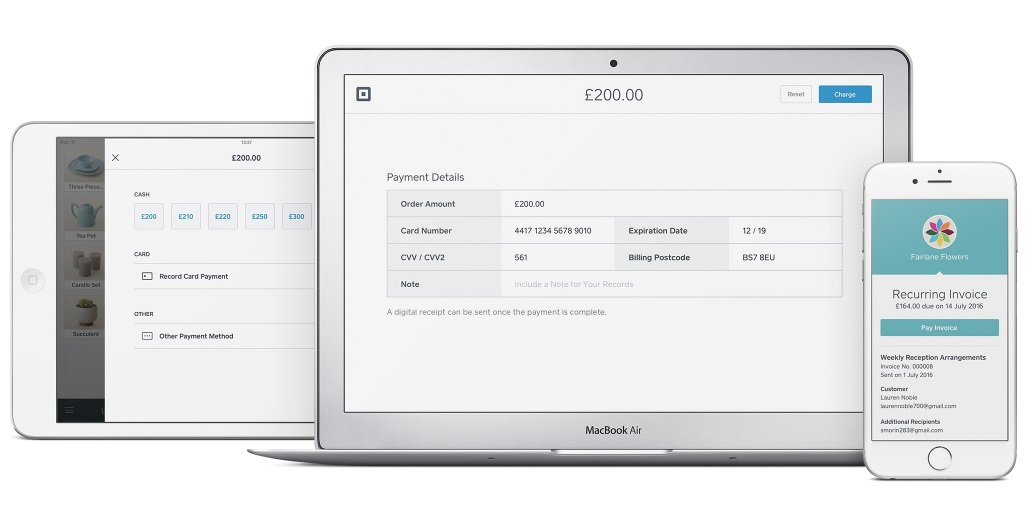
Rather than a one size fits all approach to card processing, from the outset Square looks to mould its solution to suit your business. Whether your specialty is culinary, beauty, service provision or simply retail, Square will direct you appropriately.
The interface (whether on desktop or via Square's mobile app) is clean and simple to understand, and the commissions for each payment are a flat rate for all transactions instead of on a sliding scale. If you have a shopfront or office where you accept payments, you can also order its Square Reader hardware so that you can quickly take card payments in person, rather than faffing around with the online portal every time.
The most recent addition to Square’s platform is a new instant deposit service that can help firms manage cashflow.
There are no monthly payments to get Square, unless your transactions are going to amount to more than $250,000, then you'll have to speak to Square to find out its rates.
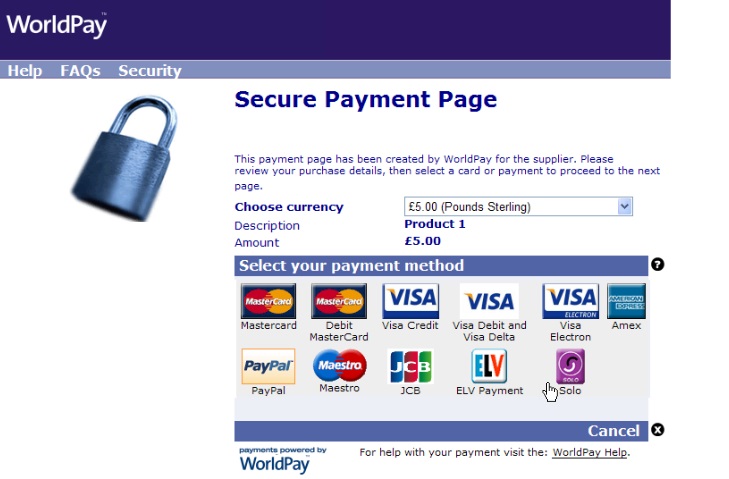
Worldpay's online payment gateway is the one to go for if you're expecting payment from all corners of the globe. You can accept payments from more than 100 currencies worldwide - from Rand to Rupees, Pesos to Pound Sterling.
Worldpay takes the 'if you can't beat them, join them' approach to PayPal - it accepts payments from PayPal members, as well as the usual standalone card payments from non-PayPal users. We like that it includes reporting tools to keep track of your invoices and transactions and the company makes a lot of its advanced fraud protection. Clearly, Worldpay suits larger and growing businesses with greater needs.
In early 2018, US firm Vantiv completed its takeover of WorldPay, with the combined firm processing more than 300 payment types across 146 countries and 126 currencies.
Sorry, but we can't give you specific details on pricing. You have to speak to a member of its sales team if you want to sign up to Worldpay.
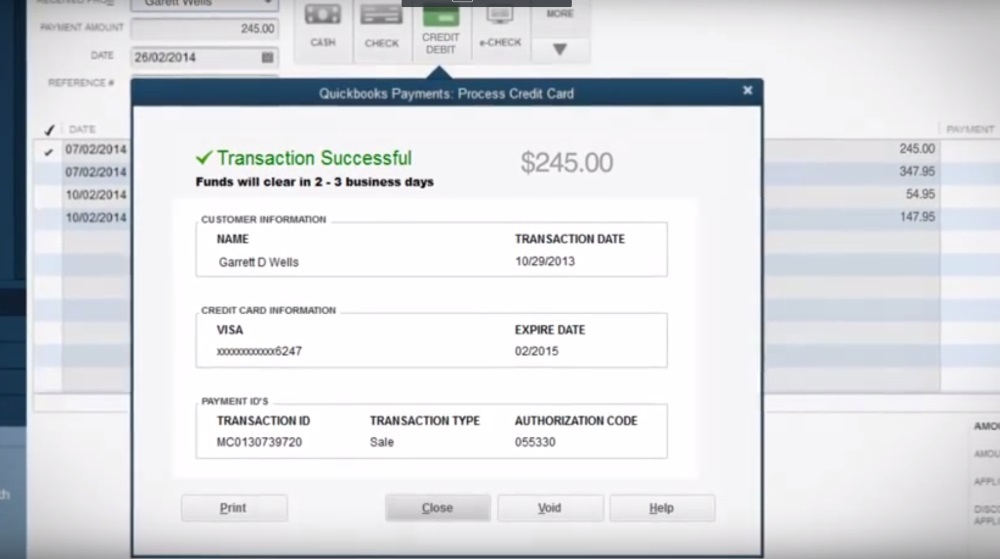
If Intuit QuickBooks Payments sounds familiar, that's because Intuit makes some of the oldest and most respected accounting software out there.
The Payments strand of Intuit's service is focussed on the fast payment of invoices that you issue to customers, allowing you to add a 'Pay now' button to make it quick and easy for the payer. And because Intuit is so accounts inclined, it's no surprise to see that it makes a lot of the automatic invoicing and bookkeeping features you get access to. If you already use Intuit, it makes sense to sign up for Payments too.
Again, there are no monthly fees to pay. You can check out the Intuit QuickBooks Payments commission structure here.
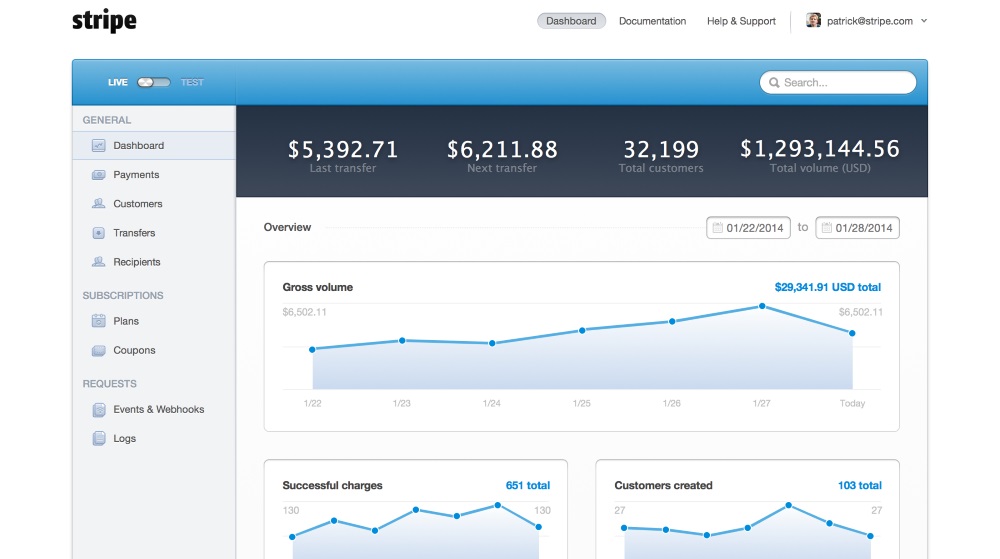
Compared to some of the merchant services above, Stripe is a young pup - it only came into being in 2011. But what it lacks in years of experience, it makes up for in a slick, youthful design.
But Stripe isn't merely style without substance. It states that you can start accepting payments within 10 minutes of signing up. And that pretty much sums up Stripe's raison d'être - a stripped down and straightforward card processing service. It also goes to great lengths to make integration on your website as easy as possible, with lots of help and guidelines to developers. And there are easy-to-navigate reporting suites, too.
Stripe has a strong developer focus and recently added a new developers section to the dashboard so you can monitor your integration and API usage.
It's another free service to subscribe to Stripe, with commission payable on each transaction.
from blogger-2 http://ift.tt/2HZJNWb
via IFTTT
The best credit and debit card processing services of 2018
It's never been easier to set up shop on the web and sell your wares to the world. The UK is a global leader in e-commerce and the sector is characterised by constant innovation. So it’s worth investing time and money on an effective card processing service.
But time is money itself and if you need help then we hope this quick guide ill give you a head start when making your decision. Yes, PayPal is in there, but we’ve selected four others that go the extra length to make life easier and safer for you and your customers, alongside other features that can boost your business.
So, let’s get straight to it…
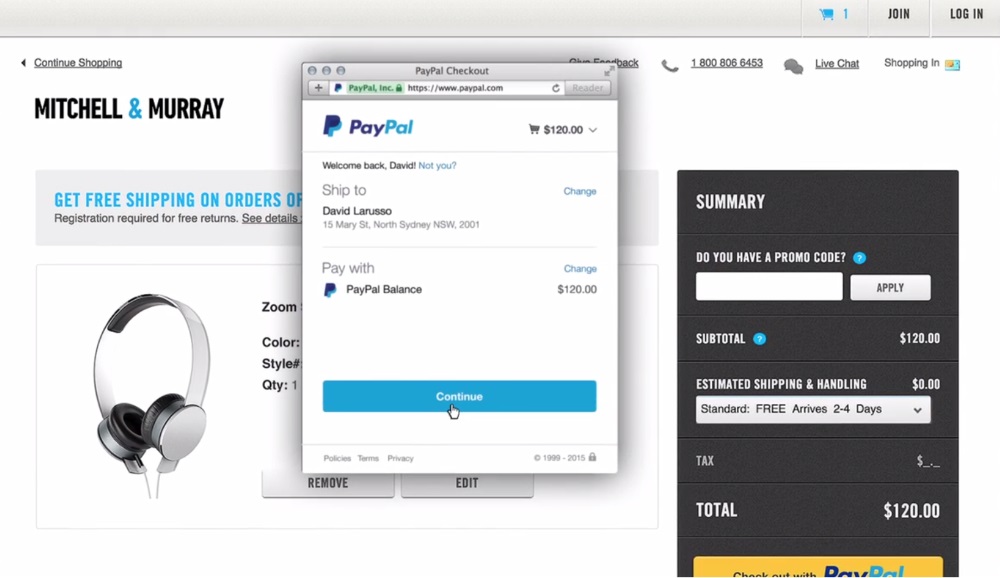
You must have been living under a rock for the last couple of decades if you haven't heard of PayPal. We don't think it's an over exaggeration to say that for 99% of people, PayPal will be the first card processor that comes to mind. It's used by multitudes upon multitudes of retailers and service providers around the world.
And if your business is small, it's absolutely free to sign up. That's for the standard package that includes fraud protection, one-click purchasing and an optimised experienced for mobile visitors. The focus is on fast, simple payments from anybody, regardless of whether they have a PayPal account or not.
Last year, PayPal added Global Sellers, a new cross-border trade service that aims to make it easier for SMBs to increase their international presence and sales. This includes translation tools, international shipping and returns and payment localisation.
As well as the free option, you can pay $30 (£20, around AU$38) a month to upgrade to PayPal Payments Pro. That allows you to customize your checkout and ensure that your customers stay on your website when they pay.
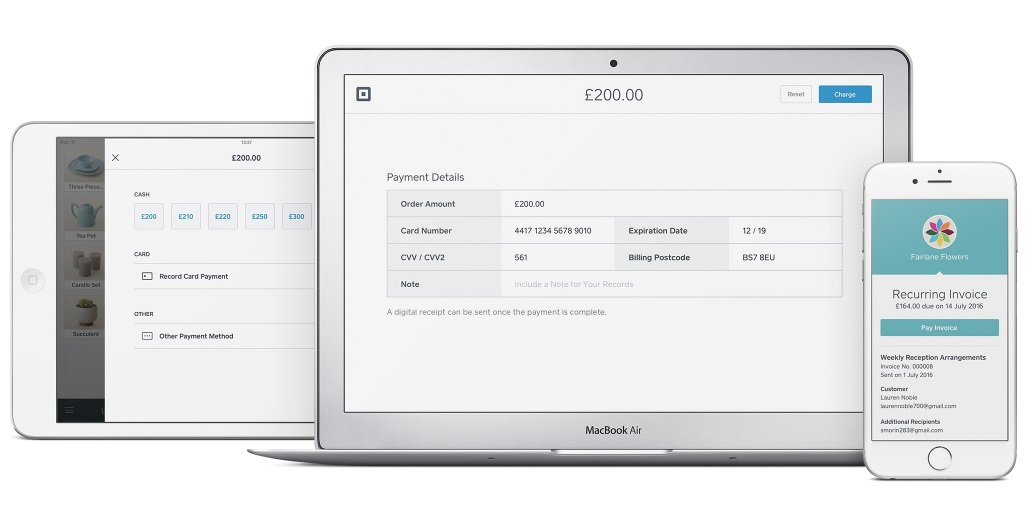
Rather than a one size fits all approach to card processing, from the outset Square looks to mould its solution to suit your business. Whether your specialty is culinary, beauty, service provision or simply retail, Square will direct you appropriately.
The interface (whether on desktop or via Square's mobile app) is clean and simple to understand, and the commissions for each payment are a flat rate for all transactions instead of on a sliding scale. If you have a shopfront or office where you accept payments, you can also order its Square Reader hardware so that you can quickly take card payments in person, rather than faffing around with the online portal every time.
The most recent addition to Square’s platform is a new instant deposit service that can help firms manage cashflow.
There are no monthly payments to get Square, unless your transactions are going to amount to more than $250,000, then you'll have to speak to Square to find out its rates.
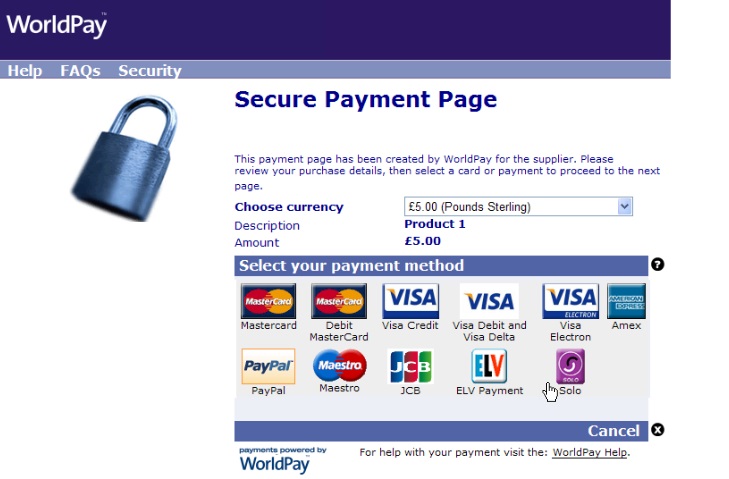
Worldpay's online payment gateway is the one to go for if you're expecting payment from all corners of the globe. You can accept payments from more than 100 currencies worldwide - from Rand to Rupees, Pesos to Pound Sterling.
Worldpay takes the 'if you can't beat them, join them' approach to PayPal - it accepts payments from PayPal members, as well as the usual standalone card payments from non-PayPal users. We like that it includes reporting tools to keep track of your invoices and transactions and the company makes a lot of its advanced fraud protection. Clearly, Worldpay suits larger and growing businesses with greater needs.
In early 2018, US firm Vantiv completed its takeover of WorldPay, with the combined firm processing more than 300 payment types across 146 countries and 126 currencies.
Sorry, but we can't give you specific details on pricing. You have to speak to a member of its sales team if you want to sign up to Worldpay.
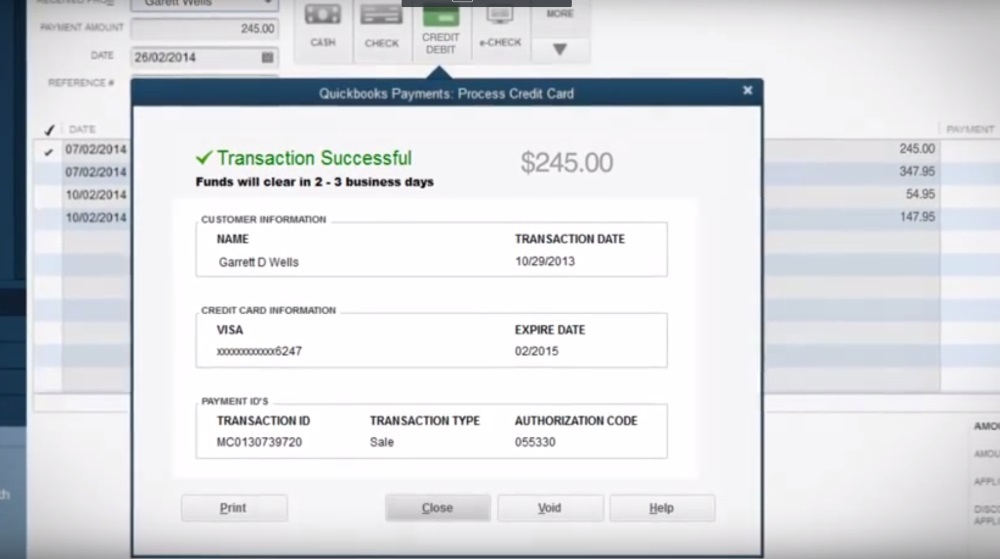
If Intuit QuickBooks Payments sounds familiar, that's because Intuit makes some of the oldest and most respected accounting software out there.
The Payments strand of Intuit's service is focussed on the fast payment of invoices that you issue to customers, allowing you to add a 'Pay now' button to make it quick and easy for the payer. And because Intuit is so accounts inclined, it's no surprise to see that it makes a lot of the automatic invoicing and bookkeeping features you get access to. If you already use Intuit, it makes sense to sign up for Payments too.
Again, there are no monthly fees to pay. You can check out the Intuit QuickBooks Payments commission structure here.
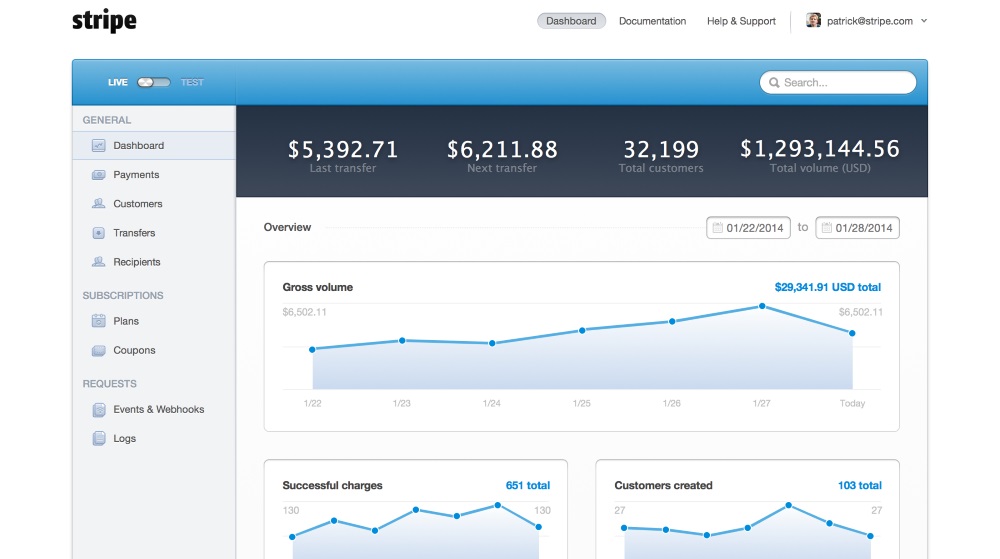
Compared to some of the merchant services above, Stripe is a young pup - it only came into being in 2011. But what it lacks in years of experience, it makes up for in a slick, youthful design.
But Stripe isn't merely style without substance. It states that you can start accepting payments within 10 minutes of signing up. And that pretty much sums up Stripe's raison d'être - a stripped down and straightforward card processing service. It also goes to great lengths to make integration on your website as easy as possible, with lots of help and guidelines to developers. And there are easy-to-navigate reporting suites, too.
Stripe has a strong developer focus and recently added a new developers section to the dashboard so you can monitor your integration and API usage.
It's another free service to subscribe to Stripe, with commission payable on each transaction.
from blogger-2 http://ift.tt/2f4i0em
via IFTTT
The best VPN for torrents and torrenting in 2018
Torrents are a popular way of downloading things – legal things, and of course in some cases, not-so-legal things (of course we don’t condone any copyright- trampling activities here at TechRadar) – whereby many users share small bits of a larger file with each other to enable some potentially very fast download speeds.
Of course, the downside on the privacy front is that all these other online folks you’re sharing with can clearly see your IP address, so if you want to avoid that, obviously one of the best VPNs will ensure that your details stay private. Providing the Virtual Private Network in question supports torrents, of course.
How to choose the best VPN for torrenting
Because not every VPN supports torrent downloading, so you need to be careful when picking one out – this is clearly your prime concern when selecting a client for this purpose. Download speeds are important, too, as are privacy and security.
- Check out the best VPN services of 2018
You should look for a VPN with a clearly laid out privacy policy, and one that has a ‘no logging’ guarantee. You want the best security possible with strong encryption (although any decent VPN worth its salt should offer that, anyway), and a service that is watertight from DNS leaks and has a kill switch (which shuts down the internet connection if the VPN falls over, thus preventing your true IP from being exposed).
Finally, you want a VPN which offers fast download speeds to keep those files coming quickly, and a service which doesn’t throttle bandwidth. So with that in mind, let’s move on to look at the five best VPN services for torrenting.

[Save 49%] ExpressVPN Special Deal - Get 3 months free with an annual plan on Techradar's #1 Rated VPN Service.
This British Virgin Islands-based provider is impressive on the performance front, with excellent speeds across a wide range of server locations. And that’s obviously a major advantage for anyone who downloads large files.
In terms of security, ExpressVPN ticks all the right boxes with strong encryption and support for a range of VPN protocols, while the privacy policy clearly states that they keep no activity logs and no connection logs.
The software’s unique split tunneling feature for both Mac and Windows users is definitely worth mentioning as it allows users to choose to protect their torrent client only (leaving all other online activities, such as, for example, web browsing or online gaming, unaffected by the VPN).
And should you encounter any problems with the service, 24/7 customer support is provided via live chat or email. ExpressVPN’s offshore jurisdiction in the BVI is also a key advantage for protecting your anonymity.
Price-wise, ExpressVPN costs slightly more than other providers but it may be worth it for those who want the very best experience when torrenting.
This provider doesn’t offer a free plan or trial but all the plans come with a 30-day money-back guarantee. Out of the three subscriptions, the annual plan offers the best value-for-money (you get an extra three months free, into the bargain). The packages available are:
- Exclusive deal [$6.67 a month], save 49%, 15-months - $99.95
- [$9.99 a month] 6-months - $59.95
- [$12.95 a month] 1-month - $12.95

[72% Off IPVanish Official Promotion, ends 31/3] - Get up to 72% off this award winning VPN Service with IPVanish's top-tier network delivering some of the fastest speeds in our tests. Zero logs gives you total privacy and it costs just $3.33 per month!
IPVanish routinely stands out as one of the top VPN providers and for good reason. It offers impressive download speeds, wide global coverage, unlimited P2P traffic and great clients that work well across different platforms (although we found that the Windows client may be prone to the odd network issue).
The no logs policy and strong encryption via OpenVPN, PPTP and L2TP/IPsec protocols, along with an automatic kill switch make for a genuinely private and secure experience.
However, the price might be the one fly in the VPN ointment. The service doesn’t come with the benefit of a free trial, but you do get a 7-day money-back guarantee. The 1-year subscription is the most popular choice, and the best one in our books. The packages available are:

When talking about VPN security, NordVPN is one of the first names that springs to mind. You get an ultra-secure connection with support for IKEv2/IPsec, OpenVPN, PPTP, and L2TP protocols, plus there’s a certain number of ‘Double VPN’ servers which actually pass your data through two separate VPN servers for extra security.
The service offers ample server coverage, an automatic kill-switch, a good client and great performance levels with steady download speeds. There’s a clear no log policy, too.
NordVPN has very reasonable pricing – save for the monthly plan, which is one of the more expensive offerings around – and there's a free 3-day trial. You have four plans available, all with a 30-day money-back guarantee. The three-year plan is clearly the best choice in terms of pure value for money. The packages available are:
- [$11.95 a month] 1-month
- [$5.75 a month] 1-year - $69.00
- [$3.29 a month] 2-years - $79.00
- [$2.75 a month] 3-years - $99.00
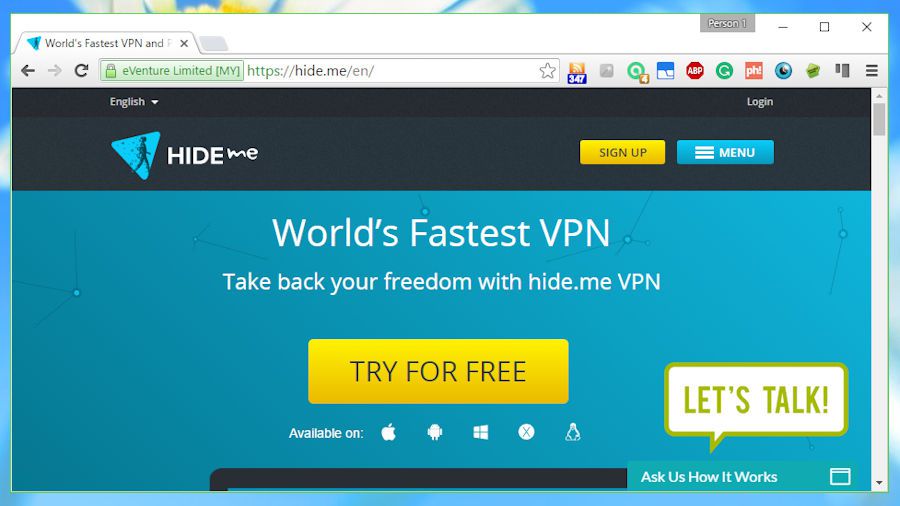
The company’s boast that it’s the ‘world’s fastest VPN’ isn’t an idle one, as Hide.me offers some truly impressive performance levels, actually slightly improving upon our regular download speeds. The client is well-designed and simple to use, automatically selecting the fastest server available at the time. There is also a strict ‘no logging, ever’ policy in place, with the service boasting OpenVPN, PPTP, L2TP, IPsec, SoftEther and SSTP protocols.
Another big plus point of Hide.me is the 2GB per month free plan which offers a good preview of the service. You’ll need it as the Premium plan with unlimited data is expensive, so you can use the freebie to be sure before you commit. Your best bet is the Plus plan if you don’t mind its restrictions (75GB data transfer limit, no port forwarding, among other restrictions). The packages available are:
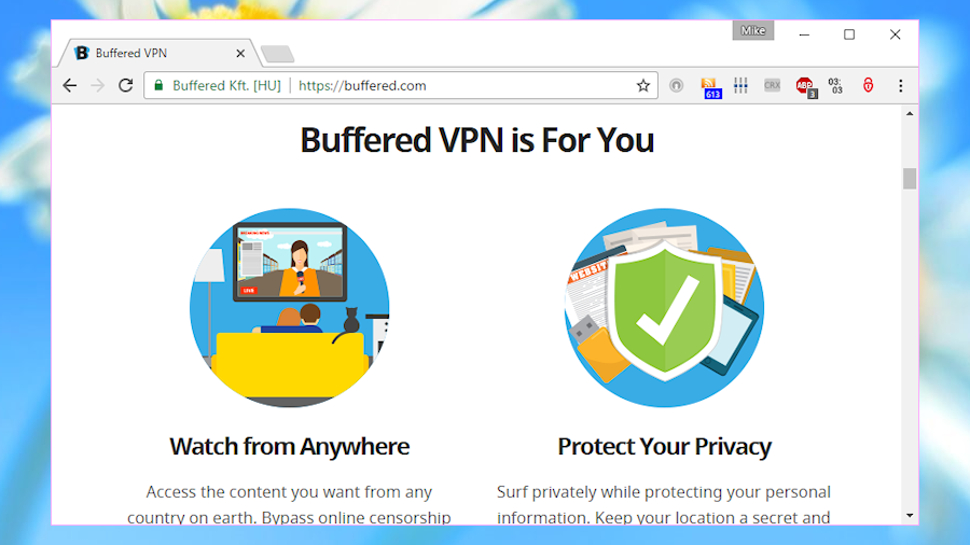
Torrenting demands high download speeds and this Hungarian-based provider certainly delivers in this department. In our testing, Buffered VPN achieved very consistent performance levels with speeds nearly matching our usual rates with the VPN service turned off.
One downside, however, is that there are no native mobile clients, so you’ll have to set up everything manually on your phone or tablet. In terms of security, you get 256-bit Blowfish encryption, and Buffered VPN promises that it doesn’t log any of your online activities so there should be no worries about privacy. The firm’s customer service is available 24/7, too.
Another highlight of the service is a rather generous refund policy. If you’re not satisfied, you can still get a refund after up to 10 hours of usage or 100 sessions or 10GB of bandwidth – whichever comes first. This will come in handy, however, as the service is far from cheap. The yearly plan is the best option for the moment, even if it’s still a pricey subscription compared to rival VPNs. The packages available are:
- We’ve rounded up the best free VPN services of 2018

from blogger-2 http://ift.tt/2jEllyr
via IFTTT